
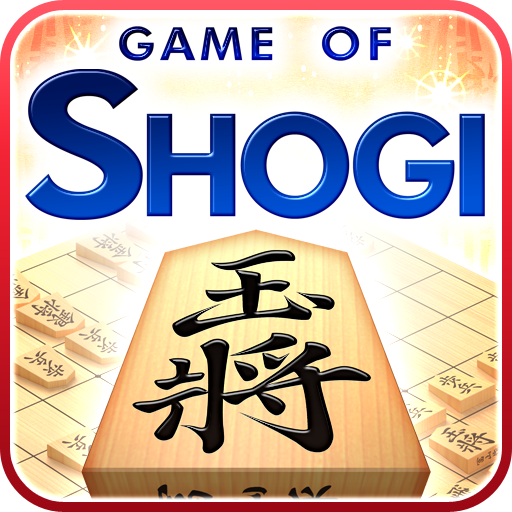
Kanazawa Shogi Lite (Japanese Chess)
Spiele auf dem PC mit BlueStacks - der Android-Gaming-Plattform, der über 500 Millionen Spieler vertrauen.
Seite geändert am: 5. November 2018
Play Kanazawa Shogi Lite (Japanese Chess) on PC
And this is the Lite version - how about playing Shogi for FREE !
【Version up!】 Unlocked many features and thinking levels !
■Off-line Game
Shogi, also known as Japanese chess, is the most popular
thinking game in Japan. Unlike chess, the captured pieces could
be returned to the board to be used as a piece for the captured player.
Why don't you challenge this exciting Japanese game!
■Off-line Game
Kanazawa Shogi Lite has 50 different levels of play from beginner to expert!
The Help feature within the game will help you understand the rules of Shogi.
・Challenge to win medals by defeating computer!
You will win medals by defeating computer.
If you collect a certain number of medals, new types of board and pieces will be awarded.
■Engine Server Game (Playing tickets are needed to be purchased)
You can play against a stronger engine in "Lv.200 mode" and "Expert mode" .
"Lv.200 mode"
We have added new 200 strength levels, which are all above the off-line 100 levels.
You can enjoy another higher level of game and challenge to complete all the medals.
"Expert mode"
We have provided a special mode for further advanced players, in which you can select the playing style among 5 different strategies.
(Fujii system, Rapid attack vs 4th-file rook, Gokigen central rook, Bear in the hole, None)
There are 5 levels of play for each playing strategy.
・Prices of the subscription for playing the Engine Server Game is US$2.54 per month.
■Other Features:
- English/Japanese
- Help about Shogi rules
- Human vs Computer, Human vs Human(sharing a single device)
- Let you know your turn by vibration
- Automatic zooming for easy viewing and operations
- Manual zooming by touching the screen by two fingers
- Save/Load game record
- Hint
- Transmit game record by e-mail
- Beautiful graphics and realistic sound effects
- Automatic reading out for each move in Japanese
The Lite version differs from the Full version as follows:
・Thinking levels of computer is limited to 50 levels.
・Advertisements are displayed
Spiele Kanazawa Shogi Lite (Japanese Chess) auf dem PC. Der Einstieg ist einfach.
-
Lade BlueStacks herunter und installiere es auf deinem PC
-
Schließe die Google-Anmeldung ab, um auf den Play Store zuzugreifen, oder mache es später
-
Suche in der Suchleiste oben rechts nach Kanazawa Shogi Lite (Japanese Chess)
-
Klicke hier, um Kanazawa Shogi Lite (Japanese Chess) aus den Suchergebnissen zu installieren
-
Schließe die Google-Anmeldung ab (wenn du Schritt 2 übersprungen hast), um Kanazawa Shogi Lite (Japanese Chess) zu installieren.
-
Klicke auf dem Startbildschirm auf das Kanazawa Shogi Lite (Japanese Chess) Symbol, um mit dem Spielen zu beginnen



