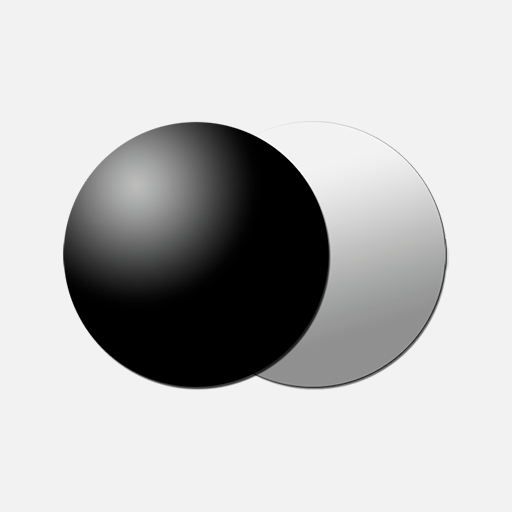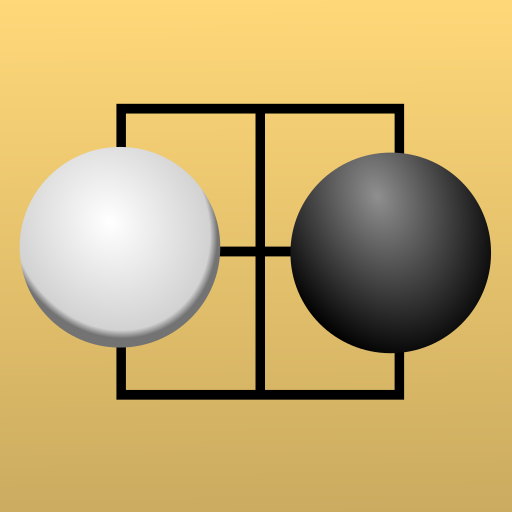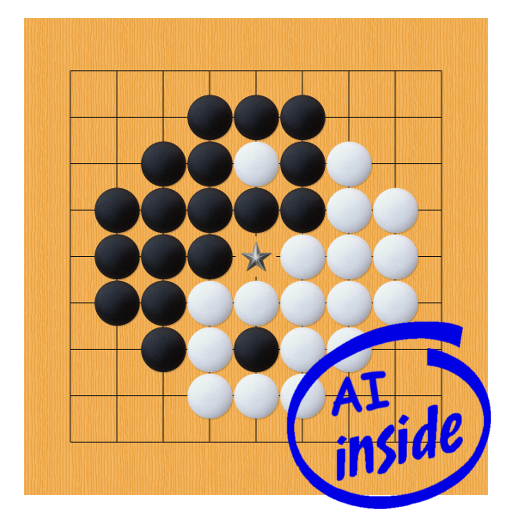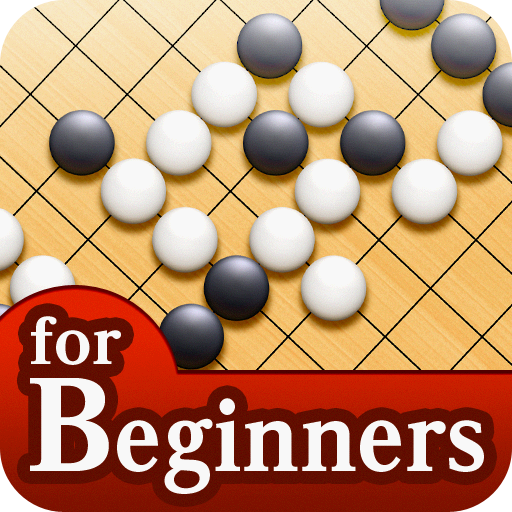
How to play Go "Beginner's Go"
Jogue no PC com BlueStacks - A Plataforma de Jogos Android, confiada por mais de 500 milhões de jogadores.
Página modificada em: 7 de agosto de 2019
Play How to play Go "Beginner's Go" on PC
Now his original go course is avilable on Android.
By studying his explanations and the problems he presents, you will quickly learn to play go.
Beginner's Go has five special features.
1. Easy-to-understand explanations
These are Ishikura's original explanations.
2. Easy-to-follow diagrams.
The moves are smoothly played out on attractive graphics.
3. Suited for anyone who wants to learn how to play go
An easy-to-understand course for all beginners
4.Three steps to understanding go
Explanations, practice, and problem-solving will hammer home the basics of the game.
5. An easy-to-understand glossary of go terms.
The convenience of having the most important go terms gathered in one place.
Contents of Beginner's Go
Explanations:
What is go?
The rules
After you've learned the rules -- 9x9-board games
After you've learned the rules -- 19x19-board games
Problems:
Capturing stones
Exploiting defects in your opponent's territory
Linking up stones
Capturing races
Life and death
Jogue How to play Go "Beginner's Go" no PC. É fácil começar.
-
Baixe e instale o BlueStacks no seu PC
-
Conclua o login do Google para acessar a Play Store ou faça isso mais tarde
-
Procure por How to play Go "Beginner's Go" na barra de pesquisa no canto superior direito
-
Clique para instalar How to play Go "Beginner's Go" a partir dos resultados da pesquisa
-
Conclua o login do Google (caso você pulou a etapa 2) para instalar o How to play Go "Beginner's Go"
-
Clique no ícone do How to play Go "Beginner's Go" na tela inicial para começar a jogar