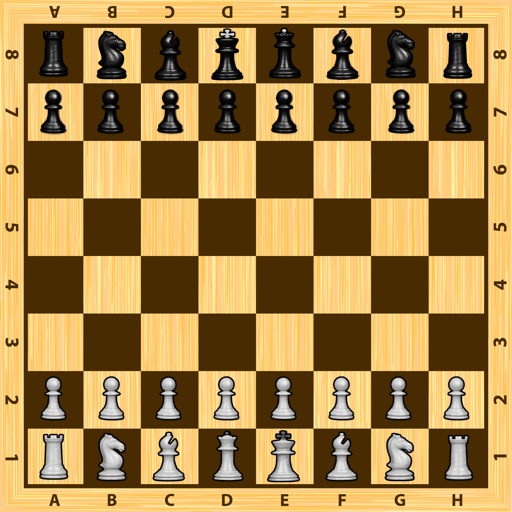Crazy Bishop
Chơi trên PC với BlueStacks - Nền tảng chơi game Android, được hơn 500 triệu game thủ tin tưởng.
Trang đã được sửa đổi vào: 21 tháng 8, 2019
Play Crazy Bishop on PC
with very high quality graphics - FOR FREE!!
---------------------------------------------------------------------
Adjustable playing strength from 100 levels!
You can choose the strength of the computer from 258 to 2300 in ELO rating.
Level 1 is extremely weak, and Level 100 is extremely difficult to beat!
Crazy Bishop has 100 different levels of play from beginner to expert!
Challenge to win medals by defeating computer!
You will be rewarded to enable changing the board style
and pieces design by collecting medals.
Other Features:
- Human vs Computer, Human vs Human(sharing a single device)
- Computer gives your level evaluation by ELO rating in rating mode, very useful for tracking your progress
- Enter and analyze any position you like in edit mode
- Hint facility to improve your game
- Review mode during a game
- Save/Load game records
- Supporting PGN file for both reading and writing
- Export game records via e-mail in text format or as a PGN file
- Enable to view full game history in the game record and restart game from the selected move, which should be very practical for improving your chess
- Autosaves your current game
Chơi Crazy Bishop trên PC. Rất dễ để bắt đầu
-
Tải và cài đặt BlueStacks trên máy của bạn
-
Hoàn tất đăng nhập vào Google để đến PlayStore, hoặc thực hiện sau
-
Tìm Crazy Bishop trên thanh tìm kiếm ở góc phải màn hình
-
Nhấn vào để cài đặt Crazy Bishop trong danh sách kết quả tìm kiếm
-
Hoàn tất đăng nhập Google (nếu bạn chưa làm bước 2) để cài đặt Crazy Bishop
-
Nhấn vào icon Crazy Bishop tại màn hình chính để bắt đầu chơi