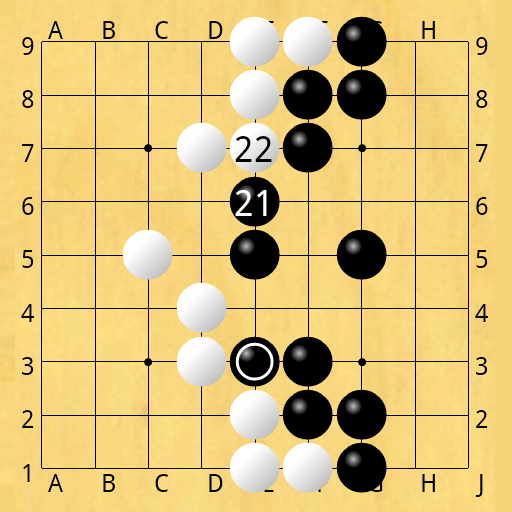CrazyStone DeepLearning
Играйте на ПК с BlueStacks – игровой платформе для приложений на Android. Нас выбирают более 500 млн. игроков.
Страница изменена: 6 августа 2019 г.
Play CrazyStone DeepLearning on PC
Crazy Stone has made a huge step forward by combining Deep Neural Networks with Monte Carlo Tree Search.
The highest level of CrazyStone DeepLearning Pro has achieved 5d in kgs rating and in this lite version,
we have provided you the highest level of 2d for FREE!
* 17 levels of play from 15k to 2d
There are 17 levels of play (15k-2d) for all the board sizes.
Crazy Stone has improved not only in strength, but also in his style of play
and the lower levels are perfect for players who want to learn the game of Go.
* Export and import sgf game files
You will be able to import and export game records in sgf format from other apps.
Also you can copy game record data to the clipboard.
* Other features
・Friendly 3 input methods
You can choose from 3 options of input methods (Zoom, Cursor & Touch).
・17 levels of play for each board size (9x9, 13x13, 19x19)
・Human vs Computer, Human vs Human (sharing a single device)
・Computer vs Computer Games
・Handicap games, variable options of Komi
・Hint (suggest)
・Instant Undo (available even when the computer is thinking)
・Automatic territory calculation
・Japanese/Chinese Rules
・Suspend/Re-start games
・Save/Load game record in sgf files
・Automatic and manual replay of a game record
・Highlight the last move
・COM resign feature
・Byoyomi games
(You will not be able to select computer level in timed games)
・Atari warning
・Highlight the last move
・Play speed can be adjusted
In the paid version of CrazyStone DeepLearning Pro, the highest level is 5d.
There are more features such as Analysis mode and Rating mode.
Играйте в игру CrazyStone DeepLearning на ПК. Это легко и просто.
-
Скачайте и установите BlueStacks на ПК.
-
Войдите в аккаунт Google, чтобы получить доступ к Google Play, или сделайте это позже.
-
В поле поиска, которое находится в правой части экрана, введите название игры – CrazyStone DeepLearning.
-
Среди результатов поиска найдите игру CrazyStone DeepLearning и нажмите на кнопку "Установить".
-
Завершите авторизацию в Google (если вы пропустили этот шаг в начале) и установите игру CrazyStone DeepLearning.
-
Нажмите на ярлык игры CrazyStone DeepLearning на главном экране, чтобы начать играть.