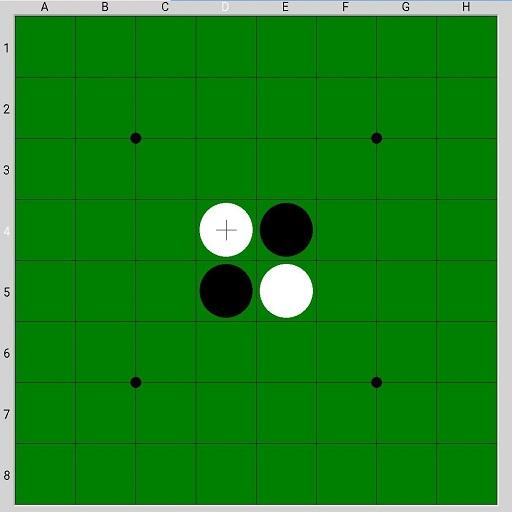Dots and Boxes Battle game
Graj na PC z BlueStacks – Platforma gamingowa Android, która uzyskała zaufanie ponad 500 milionów graczy!
Strona zmodyfikowana w dniu: 23 grudnia 2020
Play Dots and Boxes Battle game on PC
Enjoy the classic pen and paper game Dots and Boxes with charming characters.
The rules are simple, so let's start enjoying this addictive game right now!
■ 2 Game Modes
You can play against the computer, and also play against your friends sharing a device.
■ 5 Levels of Game Play
There are 5 levels for games against the computer.
A brand new Dots and Boxes AI is waiting for your challenge!
■ Board Size
You can select the vertical and horizontal number of squares from 3 to 7.
Choose your favorite board size and let's start playing.
■ How to Play
We have provided a rule description for beginners.
The rules are very easy, so everyone can start enjoying Dots and Boxes right now!
■ Charming Characters
You can choose from 6 different characters to make the game more fun and exciting.
■Other features
- Undo
- Hint
- Statistics of games against computer
- 2 types of game music
- Playing speed adjustment (Fast/Normal/Slow)
Zagraj w Dots and Boxes Battle game na PC. To takie proste.
-
Pobierz i zainstaluj BlueStacks na PC
-
Zakończ pomyślnie ustawienie Google, aby otrzymać dostęp do sklepu Play, albo zrób to później.
-
Wyszukaj Dots and Boxes Battle game w pasku wyszukiwania w prawym górnym rogu.
-
Kliknij, aby zainstalować Dots and Boxes Battle game z wyników wyszukiwania
-
Ukończ pomyślnie rejestrację Google (jeśli krok 2 został pominięty) aby zainstalować Dots and Boxes Battle game
-
Klinij w ikonę Dots and Boxes Battle game na ekranie startowym, aby zacząć grę