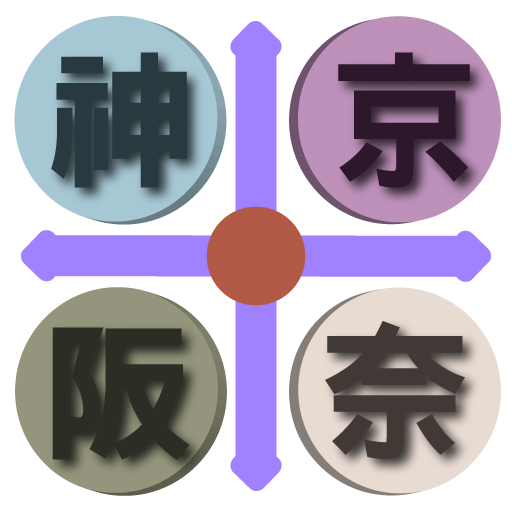このページには広告が含まれます

大阪周遊パス
旅行&地域 | 日本ユニシス株式会社
BlueStacksを使ってPCでプレイ - 5憶以上のユーザーが愛用している高機能Androidゲーミングプラットフォーム
Play Osaka Amazing Pass on PC
This is the official Osaka Amazing Pass app.
Use this app to get info on the free facilities, bonus perks, and great discounts you can get with an Osaka Amazing Pass.
You can also check out nearby facilities on a map of your current location. If you've bought an Osaka Amazing Pass, you can input your transportation pass's barcode to search for routes to your target destination and use discount coupons at qualifying shops.
Use this app to get info on the free facilities, bonus perks, and great discounts you can get with an Osaka Amazing Pass.
You can also check out nearby facilities on a map of your current location. If you've bought an Osaka Amazing Pass, you can input your transportation pass's barcode to search for routes to your target destination and use discount coupons at qualifying shops.
大阪周遊パスをPCでプレイ
-
BlueStacksをダウンロードしてPCにインストールします。
-
GoogleにサインインしてGoogle Play ストアにアクセスします。(こちらの操作は後で行っても問題ありません)
-
右上の検索バーに大阪周遊パスを入力して検索します。
-
クリックして検索結果から大阪周遊パスをインストールします。
-
Googleサインインを完了して大阪周遊パスをインストールします。※手順2を飛ばしていた場合
-
ホーム画面にて大阪周遊パスのアイコンをクリックしてアプリを起動します。