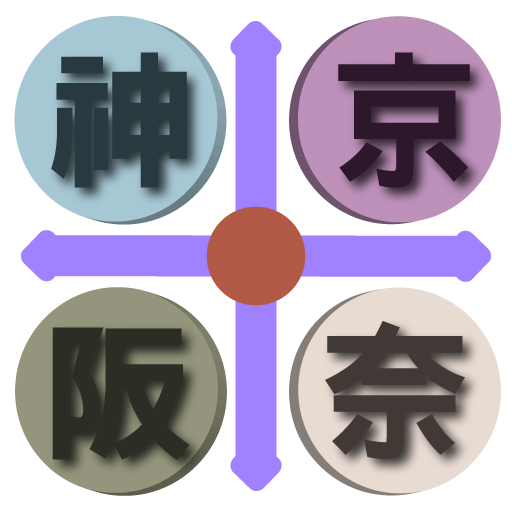Osaka Amazing Pass
Graj na PC z BlueStacks – Platforma gamingowa Android, która uzyskała zaufanie ponad 500 milionów graczy!
Strona zmodyfikowana w dniu: 3 lutego 2020
Play Osaka Amazing Pass on PC
Use this app to get info on the free facilities, bonus perks, and great discounts you can get with an Osaka Amazing Pass.
You can also check out nearby facilities on a map of your current location. If you've bought an Osaka Amazing Pass, you can input your transportation pass's barcode to search for routes to your target destination and use discount coupons at qualifying shops.
Zagraj w Osaka Amazing Pass na PC. To takie proste.
-
Pobierz i zainstaluj BlueStacks na PC
-
Zakończ pomyślnie ustawienie Google, aby otrzymać dostęp do sklepu Play, albo zrób to później.
-
Wyszukaj Osaka Amazing Pass w pasku wyszukiwania w prawym górnym rogu.
-
Kliknij, aby zainstalować Osaka Amazing Pass z wyników wyszukiwania
-
Ukończ pomyślnie rejestrację Google (jeśli krok 2 został pominięty) aby zainstalować Osaka Amazing Pass
-
Klinij w ikonę Osaka Amazing Pass na ekranie startowym, aby zacząć grę