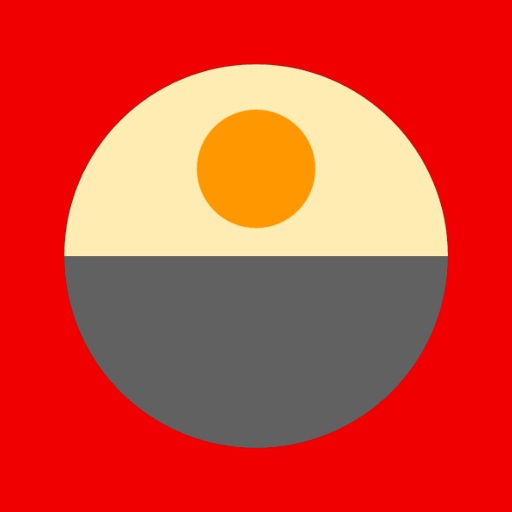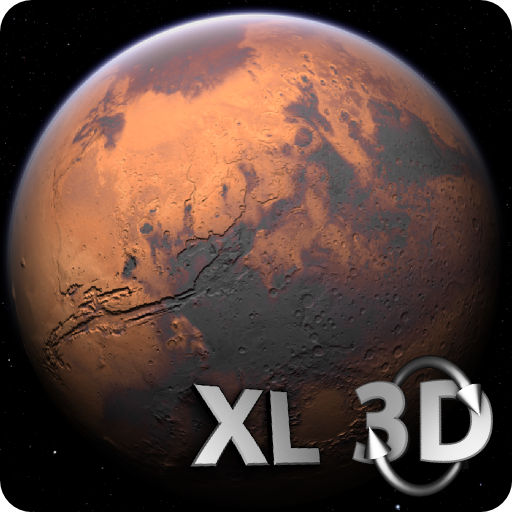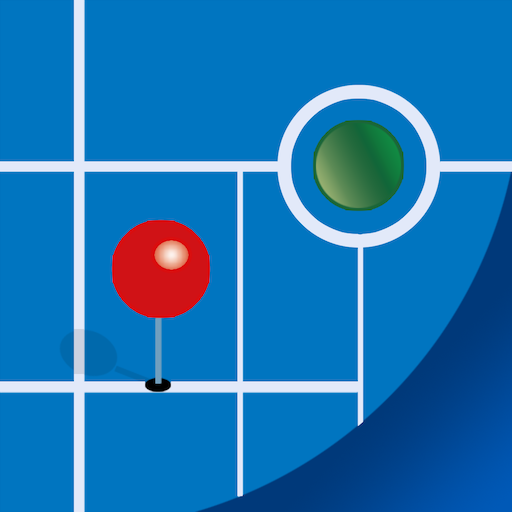Mars Book
Play on PC with BlueStacks – the Android Gaming Platform, trusted by 500M+ gamers.
Page Modified on: January 11, 2019
Play Mars Book on PC
Our planet Earth goes around the sun and Mercury, Venus, Mars, Jupiter and Saturn orbit the sun as well.
Earth’s orbit around the sun is smaller than Mars and goes around the sun faster than Mars.
For that reason, Earth goes inside Mars’ orbit and that is when they are closest to each other. Earth passes Mars every 26 months.
Because the orbit of Mars is elliptical, as compare to that of Earth, the closest distance from Earth to Mars varies due to Mars’ orbit.
In August, Mars will be closest to the sun in its orbit. When Earth comes close to Mars in August, Mars appears larger in size in the scope’s field of view.
When Earth comes close Mars in February, Mars does not appear to be large as seen in August.
The closest approach of Mars will take place on January 31, 2018. The last time this occurred was August 27, 2004 and it occurs again after an interval of 15 years.
After this close approach in 2018, there is no big Mars approach until September 11, 2035. Enjoy observing bright red Mars in the sky this summer!
Proceed to guidance of the screen by tapping [?] icon in the bottom right corner.
Play Mars Book on PC. It’s easy to get started.
-
Download and install BlueStacks on your PC
-
Complete Google sign-in to access the Play Store, or do it later
-
Look for Mars Book in the search bar at the top right corner
-
Click to install Mars Book from the search results
-
Complete Google sign-in (if you skipped step 2) to install Mars Book
-
Click the Mars Book icon on the home screen to start playing