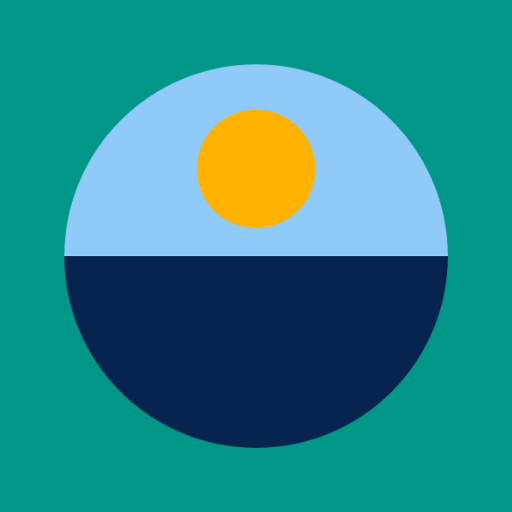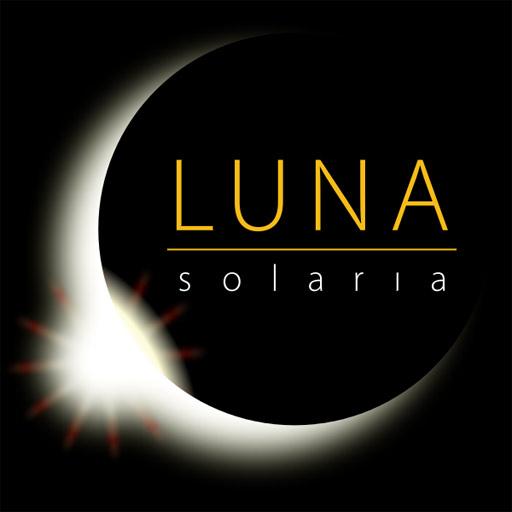このページには広告が含まれます

Moon Book
教育 | 株式会社 ビクセン
BlueStacksを使ってPCでプレイ - 5憶以上のユーザーが愛用している高機能Androidゲーミングプラットフォーム
Play Moon Book on PC
The time of beginning or ending penumbral eclipse is simultaneous around the country but a place of beginning total eclipse differs from pace to place. The Moon Book will show you the phases of the moon eclipse at your place.
You will be able to set up any observing place beforehand if the moon eclipse star chart is selected. When you move to a distant place for observing the moon eclipse, you will be able to know in advance a place where the Earth’s shadow starts hiding the moon.
You will be able to check a start time of the moon eclipse overseas also.
Tapping on the moon icon at the upper left corner of the star chart will show you thumbnail images of the phases of the moon eclipse at regular intervals. The interval of the thumbnail images can be changed.
A large volume of calculation is required for the indication of the moon eclipse and it will be better to use a terminal device with performance as high as possible.
For Android, version 4.0 or later is recommendable.
You will be able to set up any observing place beforehand if the moon eclipse star chart is selected. When you move to a distant place for observing the moon eclipse, you will be able to know in advance a place where the Earth’s shadow starts hiding the moon.
You will be able to check a start time of the moon eclipse overseas also.
Tapping on the moon icon at the upper left corner of the star chart will show you thumbnail images of the phases of the moon eclipse at regular intervals. The interval of the thumbnail images can be changed.
A large volume of calculation is required for the indication of the moon eclipse and it will be better to use a terminal device with performance as high as possible.
For Android, version 4.0 or later is recommendable.
Moon BookをPCでプレイ
-
BlueStacksをダウンロードしてPCにインストールします。
-
GoogleにサインインしてGoogle Play ストアにアクセスします。(こちらの操作は後で行っても問題ありません)
-
右上の検索バーにMoon Bookを入力して検索します。
-
クリックして検索結果からMoon Bookをインストールします。
-
Googleサインインを完了してMoon Bookをインストールします。※手順2を飛ばしていた場合
-
ホーム画面にてMoon Bookのアイコンをクリックしてアプリを起動します。