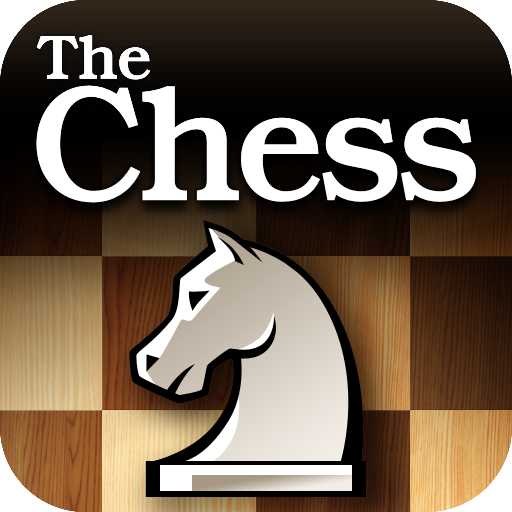このページには広告が含まれます

Best Bowling
Sports | Wasabi Applications (わさびアプリケーションズ株式会社)
BlueStacksを使ってPCでプレイ - 5憶以上のユーザーが愛用している高機能Androidゲーミングプラットフォーム
Play Best Bowling on PC
Various statistics!
Easy input while bowling. Analyze it at any time!
[Data Type]
- Date-time for event
- Event name (Practice, League, etc.)
- Place
- Notes
- Handicap
- Tag (for grouping and marking)
- The score and state of the pins for each frame
- Bowling ball, spare ball
- Position and Spot
[Statistics]
- Transition graph (line graph)
- Distribution graph (bar graph)
- Percentage for each pins' down states, statistics of remaining pin patterns
- Achievement (Total games, High Game, 200up, Split Convert etc...)
[Features]
- Event list sorted by date
- Search and filtering
- Input history (No need to type every time.)
- Save and share score sheet image
- Multiple Bowler Management
[Point to be noted]
- Emoticons cannot be used
Easy input while bowling. Analyze it at any time!
[Data Type]
- Date-time for event
- Event name (Practice, League, etc.)
- Place
- Notes
- Handicap
- Tag (for grouping and marking)
- The score and state of the pins for each frame
- Bowling ball, spare ball
- Position and Spot
[Statistics]
- Transition graph (line graph)
- Distribution graph (bar graph)
- Percentage for each pins' down states, statistics of remaining pin patterns
- Achievement (Total games, High Game, 200up, Split Convert etc...)
[Features]
- Event list sorted by date
- Search and filtering
- Input history (No need to type every time.)
- Save and share score sheet image
- Multiple Bowler Management
[Point to be noted]
- Emoticons cannot be used
Best BowlingをPCでプレイ
-
BlueStacksをダウンロードしてPCにインストールします。
-
GoogleにサインインしてGoogle Play ストアにアクセスします。(こちらの操作は後で行っても問題ありません)
-
右上の検索バーにBest Bowlingを入力して検索します。
-
クリックして検索結果からBest Bowlingをインストールします。
-
Googleサインインを完了してBest Bowlingをインストールします。※手順2を飛ばしていた場合
-
ホーム画面にてBest Bowlingのアイコンをクリックしてアプリを起動します。