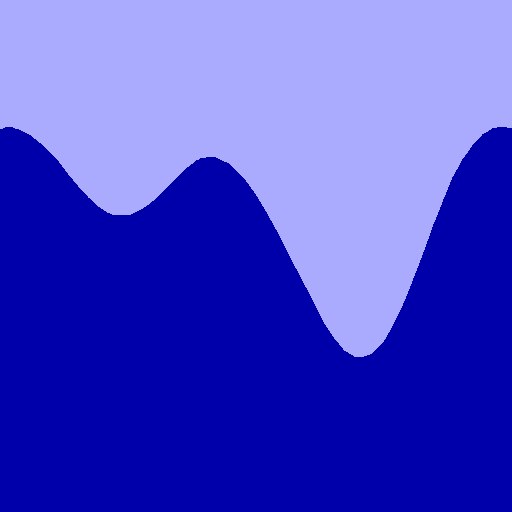My Inventory
Juega en PC con BlueStacks: la plataforma de juegos Android, en la que confían más de 500 millones de jugadores.
Página modificada el: 15 de marzo de 2019
Play My Inventory on PC
Quickly launch the app, and check your inventory.
Enter the number of pieces or expiration date of the commodities in your fridge or kitchen storage, for example. Then subtract number when you use them or add when you restock the products.
This application helps you keep track of what you have at home, so you don't need to prepare notes before going at the grocery anymore.
Furthermore it allows you to:
1. Take note of the price or store where you get a product.
2. See frequency of use (The increase and decrease will be recorded automatically).
3. Write down whatever you want to keep in mind in the Notes field.
The app features more than 600 icons. If you don't find an appropriate icon, you can take a picture and create your original icons.
It also allows you to organize groups for your convenience.
The items that are running out are shown in the Checklist.
Each item can be set to show a given number of warnings.
When you restock the item, the warning will automatically disappear from the Checklist.
Why don't you start using "My Inventory" as your daily living tool?
You can try it with the free version "My Inventory LT".
Juega My Inventory en la PC. Es fácil comenzar.
-
Descargue e instale BlueStacks en su PC
-
Complete el inicio de sesión de Google para acceder a Play Store, o hágalo más tarde
-
Busque My Inventory en la barra de búsqueda en la esquina superior derecha
-
Haga clic para instalar My Inventory desde los resultados de búsqueda
-
Complete el inicio de sesión de Google (si omitió el paso 2) para instalar My Inventory
-
Haz clic en el ícono My Inventory en la pantalla de inicio para comenzar a jugar