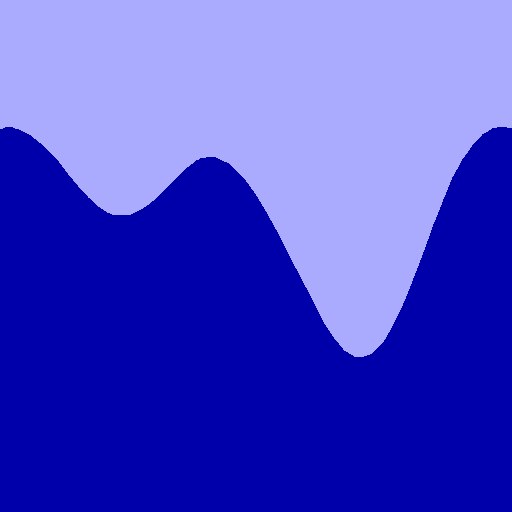My Inventory
쇼핑 | Wasabi Applications (わさびアプリケーションズ株式会社)
5억명 이상의 게이머가 신뢰하는 안드로이드 게임 플랫폼 BlueStacks으로 PC에서 플레이하세요.
Play My Inventory on PC
"My Inventory" will help you in such situations.
Quickly launch the app, and check your inventory.
Enter the number of pieces or expiration date of the commodities in your fridge or kitchen storage, for example. Then subtract number when you use them or add when you restock the products.
This application helps you keep track of what you have at home, so you don't need to prepare notes before going at the grocery anymore.
Furthermore it allows you to:
1. Take note of the price or store where you get a product.
2. See frequency of use (The increase and decrease will be recorded automatically).
3. Write down whatever you want to keep in mind in the Notes field.
The app features more than 600 icons. If you don't find an appropriate icon, you can take a picture and create your original icons.
It also allows you to organize groups for your convenience.
The items that are running out are shown in the Checklist.
Each item can be set to show a given number of warnings.
When you restock the item, the warning will automatically disappear from the Checklist.
Why don't you start using "My Inventory" as your daily living tool?
You can try it with the free version "My Inventory LT".
Quickly launch the app, and check your inventory.
Enter the number of pieces or expiration date of the commodities in your fridge or kitchen storage, for example. Then subtract number when you use them or add when you restock the products.
This application helps you keep track of what you have at home, so you don't need to prepare notes before going at the grocery anymore.
Furthermore it allows you to:
1. Take note of the price or store where you get a product.
2. See frequency of use (The increase and decrease will be recorded automatically).
3. Write down whatever you want to keep in mind in the Notes field.
The app features more than 600 icons. If you don't find an appropriate icon, you can take a picture and create your original icons.
It also allows you to organize groups for your convenience.
The items that are running out are shown in the Checklist.
Each item can be set to show a given number of warnings.
When you restock the item, the warning will automatically disappear from the Checklist.
Why don't you start using "My Inventory" as your daily living tool?
You can try it with the free version "My Inventory LT".
PC에서 My Inventory 플레이해보세요.
-
BlueStacks 다운로드하고 설치
-
Google Play 스토어에 로그인 하기(나중에 진행가능)
-
오른쪽 상단 코너에 My Inventory 검색
-
검색 결과 중 My Inventory 선택하여 설치
-
구글 로그인 진행(만약 2단계를 지나갔을 경우) 후 My Inventory 설치
-
메인 홈화면에서 My Inventory 선택하여 실행