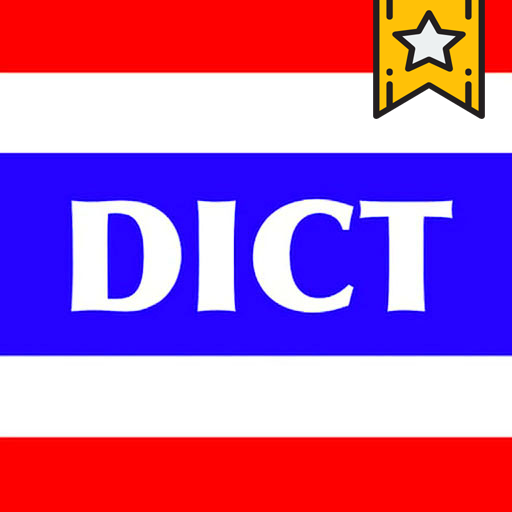OMOTENASHI GUIDE
旅遊與地方資訊 | 一般社団法人 音響通信協会
在電腦上使用BlueStacks –受到5億以上的遊戲玩家所信任的Android遊戲平台。
Play OMOTENASHI GUIDE on PC
[System Requirements]
◇Supported OS: Android5.0
[Overview]
"I want to flow foreign language announcements, but I can only speak Japanese"
"Flowing several foreign language announcements, it will make Japanese people inconvenient"
Using "Omotenashi Guide" app will overcome these concerns!
Just flowing Japanese announcements, it will translate into other foreign language automatically or translate the announcements into written format.
[User Instructions]
Step 1: When an announcement is playing and you want to know what it says... Open the app where there is an "OMOTENASHI GUIDE" mark!
Step 2: Just press the center button!
[Notes on Use]
The smartphone's microphone is used when receiving announcements.
----------
*By sending your inquiry to the e-mail address below, AERIAL ACOUSTIC COMMUNICATIONS ASSOCIATION may use the information you provide and may forward it to any third party in Japan and even in other countries, so that AERIAL ACOUSTIC COMMUNICATIONS ASSOCIATION can answer your inquiry. AERIAL ACOUSTIC COMMUNICATIONS ASSOCIATION may keep your data as business record. You may refer the right on personal data such as right in EU and shall post inquiry again through the e-mail address when you find problem on your personal data.
◇Supported OS: Android5.0
[Overview]
"I want to flow foreign language announcements, but I can only speak Japanese"
"Flowing several foreign language announcements, it will make Japanese people inconvenient"
Using "Omotenashi Guide" app will overcome these concerns!
Just flowing Japanese announcements, it will translate into other foreign language automatically or translate the announcements into written format.
[User Instructions]
Step 1: When an announcement is playing and you want to know what it says... Open the app where there is an "OMOTENASHI GUIDE" mark!
Step 2: Just press the center button!
[Notes on Use]
The smartphone's microphone is used when receiving announcements.
----------
*By sending your inquiry to the e-mail address below, AERIAL ACOUSTIC COMMUNICATIONS ASSOCIATION may use the information you provide and may forward it to any third party in Japan and even in other countries, so that AERIAL ACOUSTIC COMMUNICATIONS ASSOCIATION can answer your inquiry. AERIAL ACOUSTIC COMMUNICATIONS ASSOCIATION may keep your data as business record. You may refer the right on personal data such as right in EU and shall post inquiry again through the e-mail address when you find problem on your personal data.
在電腦上遊玩OMOTENASHI GUIDE . 輕易上手.
-
在您的電腦上下載並安裝BlueStacks
-
完成Google登入後即可訪問Play商店,或等你需要訪問Play商店十再登入
-
在右上角的搜索欄中尋找 OMOTENASHI GUIDE
-
點擊以從搜索結果中安裝 OMOTENASHI GUIDE
-
完成Google登入(如果您跳過了步驟2),以安裝 OMOTENASHI GUIDE
-
在首頁畫面中點擊 OMOTENASHI GUIDE 圖標來啟動遊戲