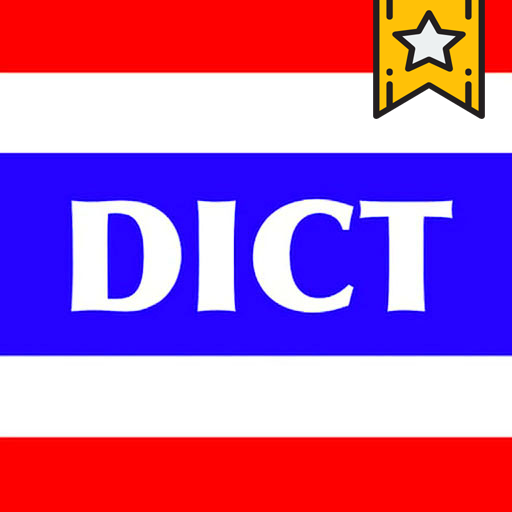OMOTENASHI GUIDE
Chơi trên PC với BlueStacks - Nền tảng chơi game Android, được hơn 500 triệu game thủ tin tưởng.
Trang đã được sửa đổi vào: 8 tháng 5, 2020
Play OMOTENASHI GUIDE on PC
◇Supported OS: Android5.0
[Overview]
"I want to flow foreign language announcements, but I can only speak Japanese"
"Flowing several foreign language announcements, it will make Japanese people inconvenient"
Using "Omotenashi Guide" app will overcome these concerns!
Just flowing Japanese announcements, it will translate into other foreign language automatically or translate the announcements into written format.
[User Instructions]
Step 1: When an announcement is playing and you want to know what it says... Open the app where there is an "OMOTENASHI GUIDE" mark!
Step 2: Just press the center button!
[Notes on Use]
The smartphone's microphone is used when receiving announcements.
----------
*By sending your inquiry to the e-mail address below, AERIAL ACOUSTIC COMMUNICATIONS ASSOCIATION may use the information you provide and may forward it to any third party in Japan and even in other countries, so that AERIAL ACOUSTIC COMMUNICATIONS ASSOCIATION can answer your inquiry. AERIAL ACOUSTIC COMMUNICATIONS ASSOCIATION may keep your data as business record. You may refer the right on personal data such as right in EU and shall post inquiry again through the e-mail address when you find problem on your personal data.
Chơi OMOTENASHI GUIDE trên PC. Rất dễ để bắt đầu
-
Tải và cài đặt BlueStacks trên máy của bạn
-
Hoàn tất đăng nhập vào Google để đến PlayStore, hoặc thực hiện sau
-
Tìm OMOTENASHI GUIDE trên thanh tìm kiếm ở góc phải màn hình
-
Nhấn vào để cài đặt OMOTENASHI GUIDE trong danh sách kết quả tìm kiếm
-
Hoàn tất đăng nhập Google (nếu bạn chưa làm bước 2) để cài đặt OMOTENASHI GUIDE
-
Nhấn vào icon OMOTENASHI GUIDE tại màn hình chính để bắt đầu chơi