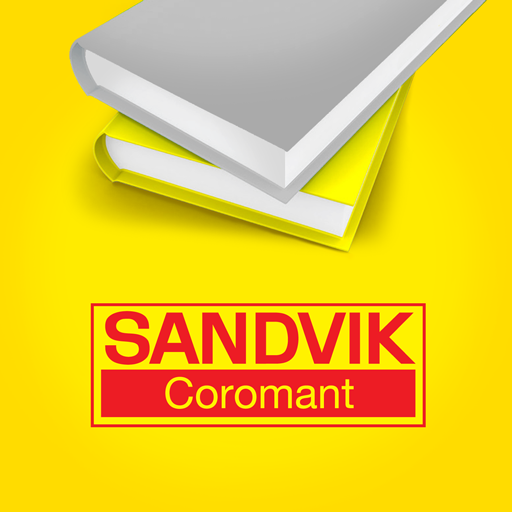DriveWizard Mobile
Juega en PC con BlueStacks: la plataforma de juegos Android, en la que confían más de 500 millones de jugadores.
Página modificada el: 16 de mayo de 2019
Play DriveWizard Mobile on PC
● Edit parameters, operate the drive and monitor the drive condition in real-time by connecting the drive via USB or Bluetooth.(See notes 1 and 2)
● Backup your inverter parameters in the YASKAWA Drive Cloud to have them ready when you need them, anywhere and anytime.
Notes:
1: The USB connection uses the USB host function of your smartphone (USB on the go, USB-OTG). Consult the manual or the manufacturer of your device to find out if this function is supported by your device.
The drive is equipped with a type B Mini-USB port. Use a USB-OTG cable with a matching connector.
2: To establish a Bluetooth connection, the optional “Bluetooth LCD Keypad” is required.
● Supported drive: GA700 , GA500
● Supported Android versions: Android 6.0 , 7.0 , 7.1 , 8.0 , 8.1
※ Error-free operation cannot be guaranteed. Please notify us of any problems or errors.
”Android”, “Google Chrome” are registered trademarks of Google Inc.
”Bluetooth” is a registered trademark of Bluetooth SIG. Maximum communication distance of the Bluetooth connection is about 10 m. Communication distance may be shorter depending on the used smartphone and other conditions.
Juega DriveWizard Mobile en la PC. Es fácil comenzar.
-
Descargue e instale BlueStacks en su PC
-
Complete el inicio de sesión de Google para acceder a Play Store, o hágalo más tarde
-
Busque DriveWizard Mobile en la barra de búsqueda en la esquina superior derecha
-
Haga clic para instalar DriveWizard Mobile desde los resultados de búsqueda
-
Complete el inicio de sesión de Google (si omitió el paso 2) para instalar DriveWizard Mobile
-
Haz clic en el ícono DriveWizard Mobile en la pantalla de inicio para comenzar a jugar