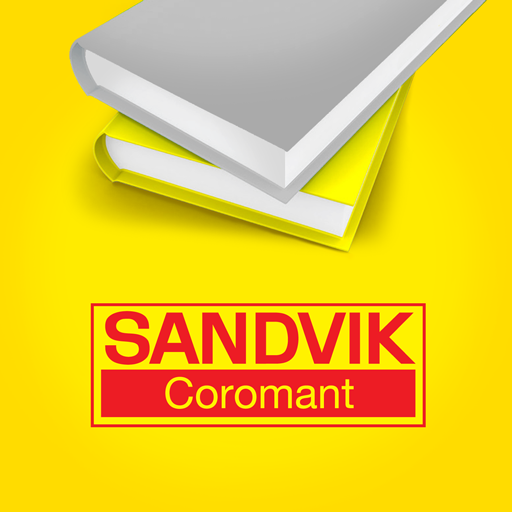DriveWizard Mobile
생산성 | YASKAWA ELECTRIC CORPORATION
5억명 이상의 게이머가 신뢰하는 안드로이드 게임 플랫폼 BlueStacks으로 PC에서 플레이하세요.
Play DriveWizard Mobile on PC
● Scan the QR code on the drive‘s faceplate or nameplate and get easy access to full product information, technical data, catalogs, and troubleshooting.
● Edit parameters, operate the drive and monitor the drive condition in real-time by connecting the drive via USB or Bluetooth.(See notes 1 and 2)
● Backup your inverter parameters in the YASKAWA Drive Cloud to have them ready when you need them, anywhere and anytime.
Notes:
1: The USB connection uses the USB host function of your smartphone (USB on the go, USB-OTG). Consult the manual or the manufacturer of your device to find out if this function is supported by your device.
The drive is equipped with a type B Mini-USB port. Use a USB-OTG cable with a matching connector.
2: To establish a Bluetooth connection, the optional “Bluetooth LCD Keypad” is required.
● Supported drive: GA700 , GA500
● Supported Android versions: Android 6.0 , 7.0 , 7.1 , 8.0 , 8.1
※ Error-free operation cannot be guaranteed. Please notify us of any problems or errors.
”Android”, “Google Chrome” are registered trademarks of Google Inc.
”Bluetooth” is a registered trademark of Bluetooth SIG. Maximum communication distance of the Bluetooth connection is about 10 m. Communication distance may be shorter depending on the used smartphone and other conditions.
● Edit parameters, operate the drive and monitor the drive condition in real-time by connecting the drive via USB or Bluetooth.(See notes 1 and 2)
● Backup your inverter parameters in the YASKAWA Drive Cloud to have them ready when you need them, anywhere and anytime.
Notes:
1: The USB connection uses the USB host function of your smartphone (USB on the go, USB-OTG). Consult the manual or the manufacturer of your device to find out if this function is supported by your device.
The drive is equipped with a type B Mini-USB port. Use a USB-OTG cable with a matching connector.
2: To establish a Bluetooth connection, the optional “Bluetooth LCD Keypad” is required.
● Supported drive: GA700 , GA500
● Supported Android versions: Android 6.0 , 7.0 , 7.1 , 8.0 , 8.1
※ Error-free operation cannot be guaranteed. Please notify us of any problems or errors.
”Android”, “Google Chrome” are registered trademarks of Google Inc.
”Bluetooth” is a registered trademark of Bluetooth SIG. Maximum communication distance of the Bluetooth connection is about 10 m. Communication distance may be shorter depending on the used smartphone and other conditions.
PC에서 DriveWizard Mobile 플레이해보세요.
-
BlueStacks 다운로드하고 설치
-
Google Play 스토어에 로그인 하기(나중에 진행가능)
-
오른쪽 상단 코너에 DriveWizard Mobile 검색
-
검색 결과 중 DriveWizard Mobile 선택하여 설치
-
구글 로그인 진행(만약 2단계를 지나갔을 경우) 후 DriveWizard Mobile 설치
-
메인 홈화면에서 DriveWizard Mobile 선택하여 실행