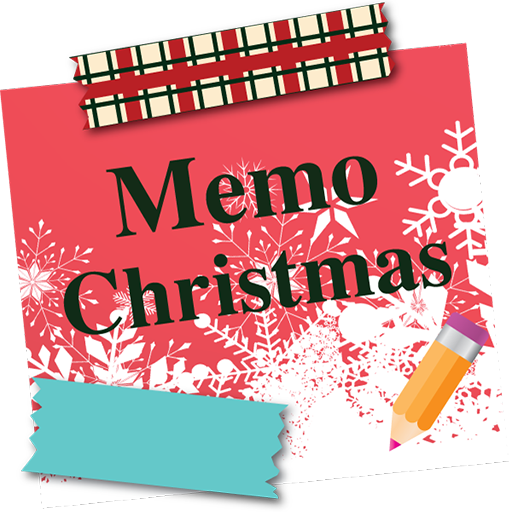Idea Memos - Handwriting notes, Free folders
Gioca su PC con BlueStacks: la piattaforma di gioco Android, considerata affidabile da oltre 500 milioni di giocatori.
Pagina modificata il: 22 settembre 2021
Play Idea Memos - Handwriting notes, Free folders on PC
You can create the next memo from the memo view, so you can draw more and more.
On the list view, you can sort by long press, organize into folders, and preview all memos.
You can easily organize the memos you have created by selecting only the memos you do not need and deleting them all at once.
You can also select multiple items and save them in the gallery.
All features are free.
Ads will be displayed, so please purchase the ad removal when you like it.
Gioca Idea Memos - Handwriting notes, Free folders su PC. È facile iniziare.
-
Scarica e installa BlueStacks sul tuo PC
-
Completa l'accesso a Google per accedere al Play Store o eseguilo in un secondo momento
-
Cerca Idea Memos - Handwriting notes, Free folders nella barra di ricerca nell'angolo in alto a destra
-
Fai clic per installare Idea Memos - Handwriting notes, Free folders dai risultati della ricerca
-
Completa l'accesso a Google (se hai saltato il passaggio 2) per installare Idea Memos - Handwriting notes, Free folders
-
Fai clic sull'icona Idea Memos - Handwriting notes, Free folders nella schermata principale per iniziare a giocare