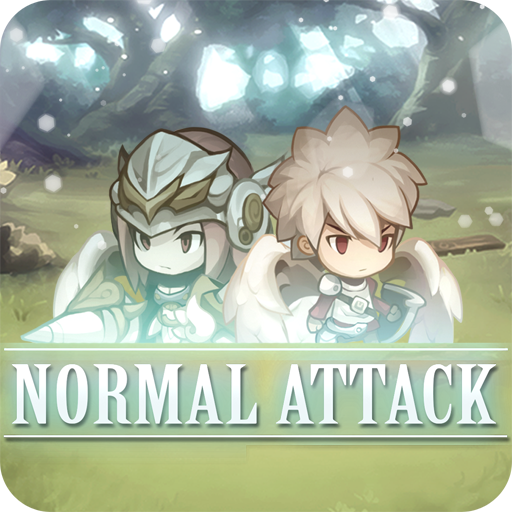Idle Dungeon
Play on PC with BlueStacks – the Android Gaming Platform, trusted by 500M+ gamers.
Page Modified on: February 23, 2020
Play Idle Dungeon on PC
【Monster summon】
Place summoned monsters in the dungeon.
Power up monsters by level up and evolution!
【Field creation】
Place the created field in the dungeon.
Power up your dungeon using status anomalies and attribute damage!
【Object development】
Place the developed staircase, treasure chest and recovery spring in the dungeon.
Create your own original dungeon!
【Adventurer】
Warriors, wizards, monks, bandits, fist fighters, and more…
Various adventurers visiting the dungeon.
As the dungeon rank goes up, more adventurers will visit.
【Event character】
Some special characters appear and events occur.
Can be captured when defeated more formidable than normal characters!
Absorb energy and develop further dungeon.
【Character voice】
Directed by character voice during some events.
・Yuuka Mizuki
・Rinta Hayashida
・Sora Amane
・Shinobu Uno
【Price】
Application: Free
※some paid items
Please be sure to check the terms of service before using.
If you download this app, it is assumed that you have agreed to the terms of use.
Terms of service:https://supportuppli.wixsite.com/terms
Play Idle Dungeon on PC. It’s easy to get started.
-
Download and install BlueStacks on your PC
-
Complete Google sign-in to access the Play Store, or do it later
-
Look for Idle Dungeon in the search bar at the top right corner
-
Click to install Idle Dungeon from the search results
-
Complete Google sign-in (if you skipped step 2) to install Idle Dungeon
-
Click the Idle Dungeon icon on the home screen to start playing