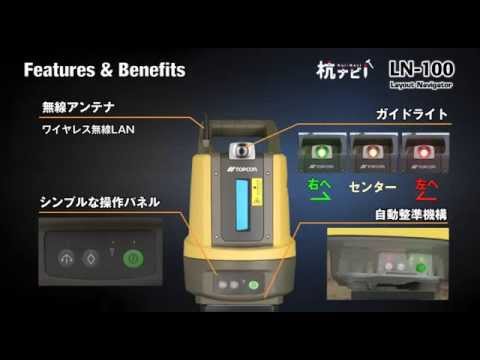このページには広告が含まれます

TopLayout
ビジネス | TOPCON CORPORATION
BlueStacksを使ってPCでプレイ - 5憶以上のユーザーが愛用している高機能Androidゲーミングプラットフォーム
Play TopLayout on PC
This application can communicate with a layout navigator LN-100/150. By using this, you can perform the layout work of 3 dimensional design data and as-build measurement of 3 dimensional point data.
Layout navigator LN-100/150 is pursuing the increase in efficiency of survey work and the ease of using compared with the conventional survey instrument.
The update rate of data has realized 20 Hz. So the data delay to the motion of the prism is minimized and the response of guidance to a layout point becomes smooth. Moreover, it can be re-tracked quickly when it failed of tracking the prism.
By carrying the self leveling, LN-100/150 can also be used easily by user which is not used to handling of a survey instrument.
Main Features of layout navigator LN-100/150:
+Realization of simplification of operation by the limit to the function of layout work and as-build measurement.
+Realization of the laborsaving by the measurement by oneself.
+Realization of improvement of operational efficiency by the optimal sequence for each of layout work and as-build measurement.
+Realization of simplification of instrument setup by the self leveling and visual information of operation steps.
https://www.topcon.co.jp/en/positioning/products/product/ts00/LN-100_E.html
To use this application, the use of location information should be enabled.
This application can be used on devices with Android 6 or higher.
For devices that cannot be installed, the message "Your devices is not compatible with this version" is displayed.
Please note that operation on all devices is not guranteed.
Operability confirmed model:
+FUJITSU ARROWS M04(Android.7.1.1)
+Galaxy S9(Android.8.0.0)
+ASUS Zenfone max (Android.8.1.0)
+Google Pixel3 (Android.9.0.0)
+HUAWEI P30_Lite_03 (Android.9.0.1)
The instruction manual can be downloaded from the TOPCON website.
Layout navigator LN-100/150 is pursuing the increase in efficiency of survey work and the ease of using compared with the conventional survey instrument.
The update rate of data has realized 20 Hz. So the data delay to the motion of the prism is minimized and the response of guidance to a layout point becomes smooth. Moreover, it can be re-tracked quickly when it failed of tracking the prism.
By carrying the self leveling, LN-100/150 can also be used easily by user which is not used to handling of a survey instrument.
Main Features of layout navigator LN-100/150:
+Realization of simplification of operation by the limit to the function of layout work and as-build measurement.
+Realization of the laborsaving by the measurement by oneself.
+Realization of improvement of operational efficiency by the optimal sequence for each of layout work and as-build measurement.
+Realization of simplification of instrument setup by the self leveling and visual information of operation steps.
https://www.topcon.co.jp/en/positioning/products/product/ts00/LN-100_E.html
To use this application, the use of location information should be enabled.
This application can be used on devices with Android 6 or higher.
For devices that cannot be installed, the message "Your devices is not compatible with this version" is displayed.
Please note that operation on all devices is not guranteed.
Operability confirmed model:
+FUJITSU ARROWS M04(Android.7.1.1)
+Galaxy S9(Android.8.0.0)
+ASUS Zenfone max (Android.8.1.0)
+Google Pixel3 (Android.9.0.0)
+HUAWEI P30_Lite_03 (Android.9.0.1)
The instruction manual can be downloaded from the TOPCON website.
TopLayoutをPCでプレイ
-
BlueStacksをダウンロードしてPCにインストールします。
-
GoogleにサインインしてGoogle Play ストアにアクセスします。(こちらの操作は後で行っても問題ありません)
-
右上の検索バーにTopLayoutを入力して検索します。
-
クリックして検索結果からTopLayoutをインストールします。
-
Googleサインインを完了してTopLayoutをインストールします。※手順2を飛ばしていた場合
-
ホーム画面にてTopLayoutのアイコンをクリックしてアプリを起動します。