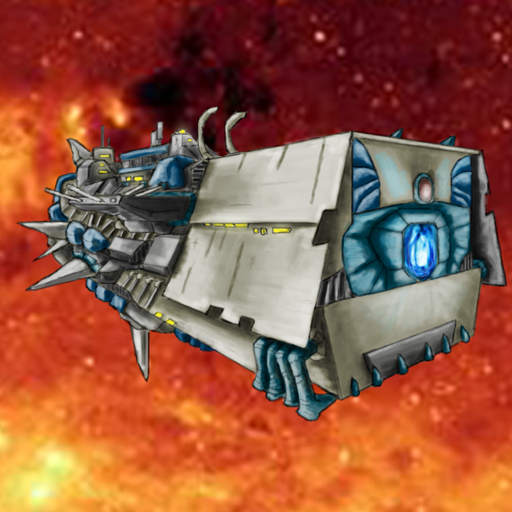Fleet Chronicle
Play on PC with BlueStacks – the Android Gaming Platform, trusted by 500M+ gamers.
Page Modified on: November 11, 2019
Play Fleet Chronicle on PC
"The Sky Fleet Chronicle" is a fleet strategy game that combines command method + real-time combat.
The player directs fleet formation and missile attack with a simple command and aims to destroy the enemy fleet.
The battle situation changes in real time, and you can enjoy a full-fledged fleet battle in which the player's judgments determine the outcome.
[Building a battleship]
Sarubage and restoration of parts of the Air Battleship, a legacy of the Old Century,
Players can combine them to build a new battleship.
Battle system
Adopts a fleet command system by a simple command method that anyone can enjoy easily.
You can play a powerful battle between airships simply by selecting commands such as formation, movement and missiles.
The battle takes about 3 minutes, so you can easily play in open spaces such as commuting and attending school.
[Formation system]
Players can freely incorporate the built airship into their fleet.
The outcome depends on how you arrange the airships.
In addition, you can get various formations by capturing the game.
[Construction of facilities and cities]
Other post-release updates are also planned for facilities construction and urban construction.
Play Fleet Chronicle on PC. It’s easy to get started.
-
Download and install BlueStacks on your PC
-
Complete Google sign-in to access the Play Store, or do it later
-
Look for Fleet Chronicle in the search bar at the top right corner
-
Click to install Fleet Chronicle from the search results
-
Complete Google sign-in (if you skipped step 2) to install Fleet Chronicle
-
Click the Fleet Chronicle icon on the home screen to start playing