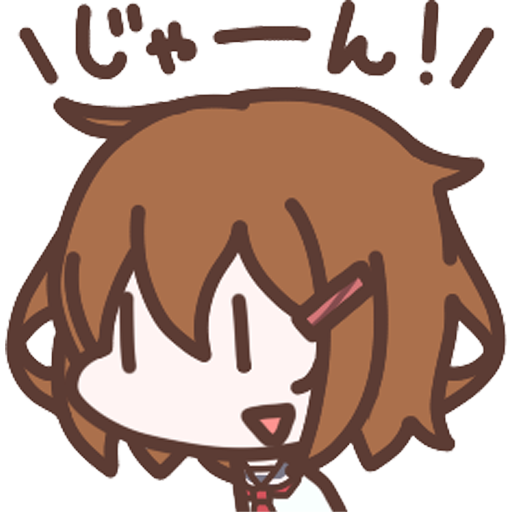カスタムキャスト
العب على الكمبيوتر الشخصي مع BlueStacks - نظام أندرويد للألعاب ، موثوق به من قبل أكثر من 500 مليون لاعب.
تم تعديل الصفحة في: 5 ديسمبر 2019
Play CUSTOM CAST on PC
Choose from a variety of body parts and clothes, and create your very own 3D character from an infinite combination of parts.
You can create your very own 3D character from a rich and wide variety of customization parts, such as hairstyle, clothes, skin color, face type and accessories.
You can also create and save multiple 3D characters.
You can use different characters, or enjoy dressing them up by changing their outfits and hairstyles.
-------------------------------------------------
"Post on social media!"
Take screenshots of your customized 3D characters making various expressions and poses using the app, and post them on social media!
You can also decorate your screenshots with cute stickers and frames.
Show off the 3D models that you created!
-------------------------------------------------
"Let's stream!"
You can start streaming as a virtual streamer using your created 3D character.
Your face will be detected by the camera on your device, and your 3D characters will move based on your movements, such as tilting or turning your head.
You can also use the gyro function to create immersive streams, and use Flicks to make your character do specific poses.
-------------------------------------------------
・Operating environment
[Android version]
Android 7.0 or higher
1GB free storage or more
العب カスタムキャスト على جهاز الكمبيوتر. من السهل البدء.
-
قم بتنزيل BlueStacks وتثبيته على جهاز الكمبيوتر الخاص بك
-
أكمل تسجيل الدخول إلى Google للوصول إلى متجر Play ، أو قم بذلك لاحقًا
-
ابحث عن カスタムキャスト في شريط البحث أعلى الزاوية اليمنى
-
انقر لتثبيت カスタムキャスト من نتائج البحث
-
أكمل تسجيل الدخول إلى Google (إذا تخطيت الخطوة 2) لتثبيت カスタムキャスト
-
انقر على أيقونة カスタムキャスト على الشاشة الرئيسية لبدء اللعب