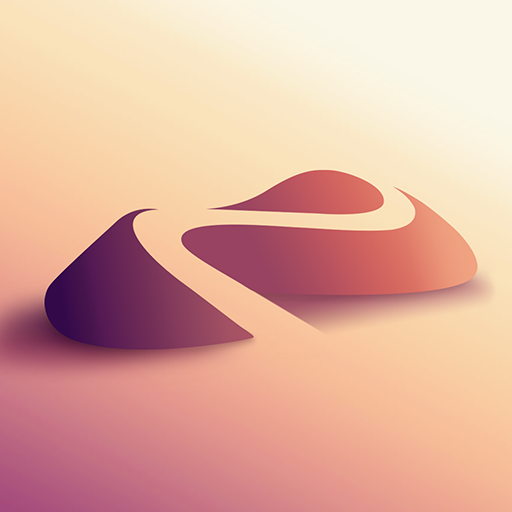このページには広告が含まれます

カスタムキャスト ‐ VTuberのキャラメイク
Entertainment | Custom Cast, Inc.
BlueStacksを使ってPCでプレイ - 5憶以上のユーザーが愛用している高機能Androidゲーミングプラットフォーム
Play CUSTOM CAST on PC
"Create your very own 3D character!"
Choose from a variety of body parts and clothes, and create your very own 3D character from an infinite combination of parts.
You can create your very own 3D character from a rich and wide variety of customization parts, such as hairstyle, clothes, skin color, face type and accessories.
You can also create and save multiple 3D characters.
You can use different characters, or enjoy dressing them up by changing their outfits and hairstyles.
-------------------------------------------------
"Post on social media!"
Take screenshots of your customized 3D characters making various expressions and poses using the app, and post them on social media!
You can also decorate your screenshots with cute stickers and frames.
Show off the 3D models that you created!
-------------------------------------------------
"Let's stream!"
You can start streaming as a virtual streamer using your created 3D character.
Your face will be detected by the camera on your device, and your 3D characters will move based on your movements, such as tilting or turning your head.
You can also use the gyro function to create immersive streams, and use Flicks to make your character do specific poses.
-------------------------------------------------
・Operating environment
[Android version]
Android 7.0 or higher
1GB free storage or more
Choose from a variety of body parts and clothes, and create your very own 3D character from an infinite combination of parts.
You can create your very own 3D character from a rich and wide variety of customization parts, such as hairstyle, clothes, skin color, face type and accessories.
You can also create and save multiple 3D characters.
You can use different characters, or enjoy dressing them up by changing their outfits and hairstyles.
-------------------------------------------------
"Post on social media!"
Take screenshots of your customized 3D characters making various expressions and poses using the app, and post them on social media!
You can also decorate your screenshots with cute stickers and frames.
Show off the 3D models that you created!
-------------------------------------------------
"Let's stream!"
You can start streaming as a virtual streamer using your created 3D character.
Your face will be detected by the camera on your device, and your 3D characters will move based on your movements, such as tilting or turning your head.
You can also use the gyro function to create immersive streams, and use Flicks to make your character do specific poses.
-------------------------------------------------
・Operating environment
[Android version]
Android 7.0 or higher
1GB free storage or more
カスタムキャスト ‐ VTuberのキャラメイクをPCでプレイ
-
BlueStacksをダウンロードしてPCにインストールします。
-
GoogleにサインインしてGoogle Play ストアにアクセスします。(こちらの操作は後で行っても問題ありません)
-
右上の検索バーにカスタムキャスト ‐ VTuberのキャラメイクを入力して検索します。
-
クリックして検索結果からカスタムキャスト ‐ VTuberのキャラメイクをインストールします。
-
Googleサインインを完了してカスタムキャスト ‐ VTuberのキャラメイクをインストールします。※手順2を飛ばしていた場合
-
ホーム画面にてカスタムキャスト ‐ VTuberのキャラメイクのアイコンをクリックしてアプリを起動します。