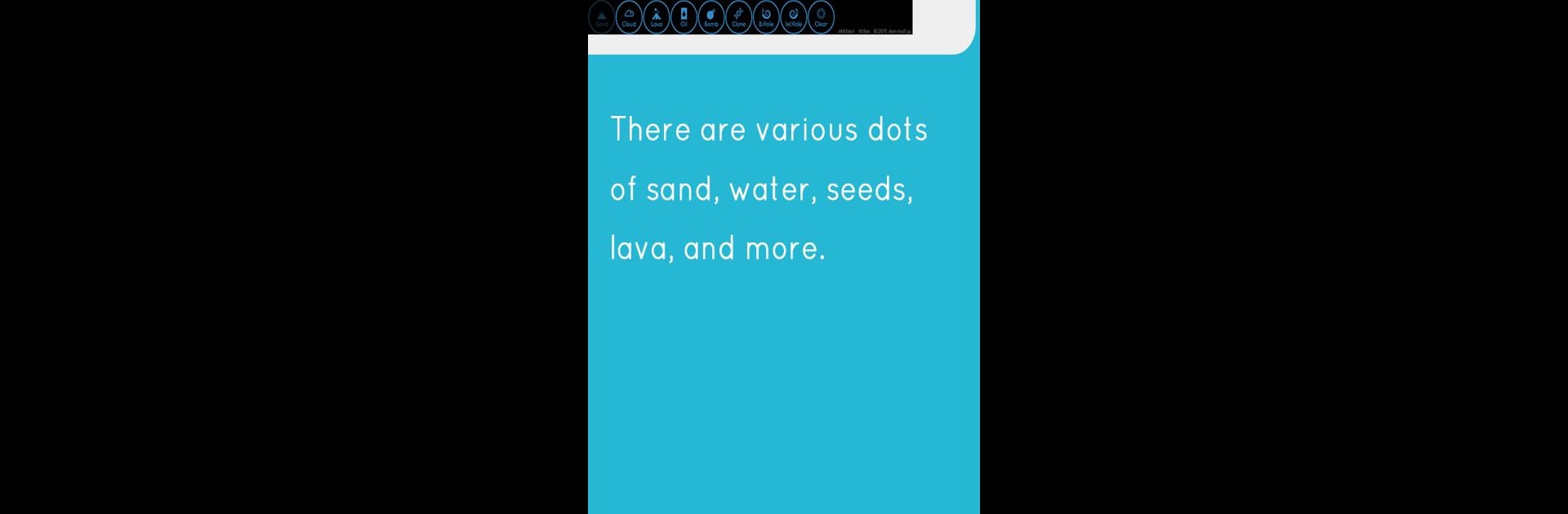
Earth Editor
5억명 이상의 게이머가 신뢰하는 안드로이드 게임 플랫폼 BlueStacks으로 PC에서 플레이하세요.
Play Earth Editor on PC or Mac
Join millions to experience Earth Editor, an exciting Simulation game from DAN-BALL. With BlueStacks App Player, you are always a step ahead of your opponent, ready to outplay them with faster gameplay and better control with the mouse and keyboard on your PC or Mac.
About the Game
Ever wondered what it feels like to toy with the forces that shape a planet? With Earth Editor from DAN-BALL, you’re not just watching the world form—you’re the one in charge. This simulation game hands you a blank canvas (well, sort of—think space!) and a handful of elements, and lets your imagination run the show. Make a soothing oasis, spark a fiery volcano, or try out some truly wild experiments. There are no strict rules or scores here, just the freedom to mess around with earth, water, fire, and whatever else you dream up.
Game Features
-
Element Playground
Mix and match sand, water, lava, seeds, and more. Curious what happens if you set seeds loose in a lava field? Give it a try—no judgment! -
Gravity at Your Fingertips
Tweak gravity and see how the elements react. Sometimes a little tilt is all it takes to turn your tiny world upside down. -
Unleash Your Creativity
Want to build a peaceful forest or create a chain reaction disaster? The direction you take is entirely up to you. -
No Pressure, All Play
There aren’t any scores, time limits, or rigid missions. Relax, experiment, and see where things go. -
Smooth Performance on BlueStacks
Try out Earth Editor on BlueStacks for an easy, high-performance experience—bigger screen and all your tiny elemental experiments at your fingertips. -
Simple Controls, Surprising Results
Tapping, dragging, and experimenting are all you need. The fun comes from watching your miniature world respond in unexpected ways.
Ready to top the leaderboard? We bet you do. Let precise controls and sharp visuals optimized on BlueStacks lead you to victory.
PC에서 Earth Editor 플레이해보세요.
-
BlueStacks 다운로드하고 설치
-
Google Play 스토어에 로그인 하기(나중에 진행가능)
-
오른쪽 상단 코너에 Earth Editor 검색
-
검색 결과 중 Earth Editor 선택하여 설치
-
구글 로그인 진행(만약 2단계를 지나갔을 경우) 후 Earth Editor 설치
-
메인 홈화면에서 Earth Editor 선택하여 실행
