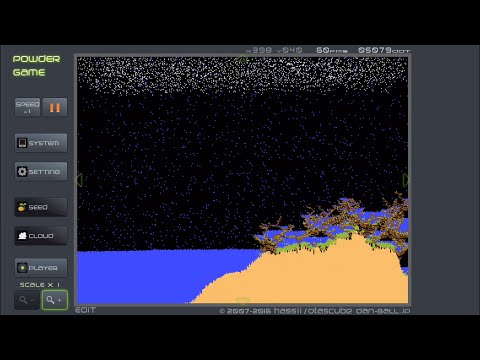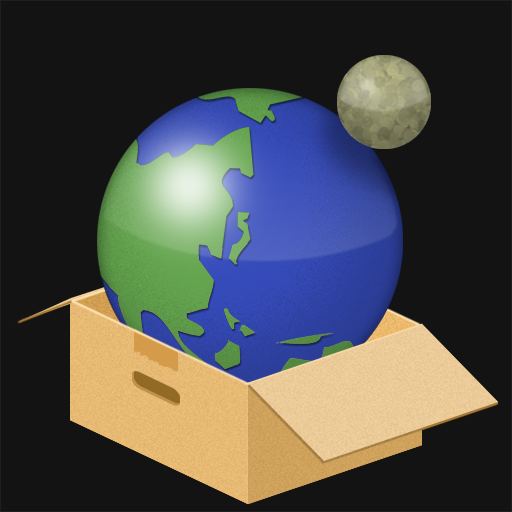Powder Game
Play on PC with BlueStacks – the Android Gaming Platform, trusted by 500M+ gamers.
Page Modified on: Jan 16, 2024
Play Powder Game on PC
You can choose more than 30 different variations of the dot. Water, fire, oil, gunpowder, metal, seed, birds, Ant and more.
The various reactions when in hit with a dot and a dot. The explosion on hit with fire and gunpowder. Trees grow when in hit with the seed and sand.
In "Edit mode", you can make from scratch. In "View mode", you can see the works of other users.
Play Powder Game on PC. It’s easy to get started.
-
Download and install BlueStacks on your PC
-
Complete Google sign-in to access the Play Store, or do it later
-
Look for Powder Game in the search bar at the top right corner
-
Click to install Powder Game from the search results
-
Complete Google sign-in (if you skipped step 2) to install Powder Game
-
Click the Powder Game icon on the home screen to start playing