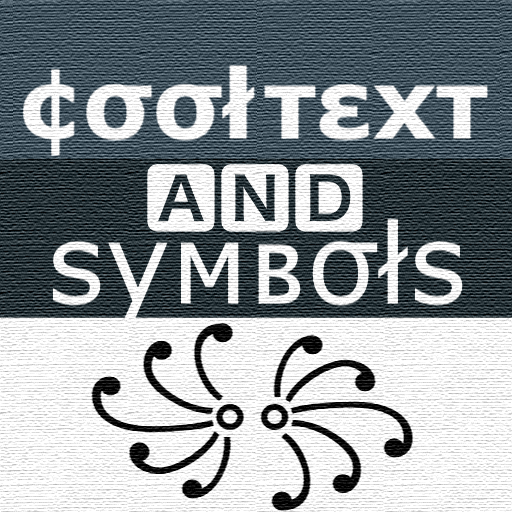Unicode Pad
Gioca su PC con BlueStacks: la piattaforma di gioco Android, considerata affidabile da oltre 500 milioni di giocatori.
Pagina modificata il: 21 maggio 2019
Play Unicode Pad on PC
And input string can be copied to the clipboard or input directly by Mushroom.
You can find out where selected character is in list.
By long clicking, larger character and code point will be shown.
Favorite characters can be memorized.
If you can't see special characters, you have to get a font such as Noto font and select it.
You can download Noto fonts from: https://www.google.com/get/noto/
Controls:
Click - Input character
Long click - Show character information
You can contribute to this app in GitHub.
https://github.com/Ryosuke839/UnicodePad
This application includes a modified version of Unicode Data File.
(http://www.unicode.org/Public/10.0.0/ucd/NamesList.txt)
Copyright © 1991-2018 Unicode, Inc. All rights reserved.
Distributed under the Terms of Use in
http://www.unicode.org/copyright.html.
Gioca Unicode Pad su PC. È facile iniziare.
-
Scarica e installa BlueStacks sul tuo PC
-
Completa l'accesso a Google per accedere al Play Store o eseguilo in un secondo momento
-
Cerca Unicode Pad nella barra di ricerca nell'angolo in alto a destra
-
Fai clic per installare Unicode Pad dai risultati della ricerca
-
Completa l'accesso a Google (se hai saltato il passaggio 2) per installare Unicode Pad
-
Fai clic sull'icona Unicode Pad nella schermata principale per iniziare a giocare