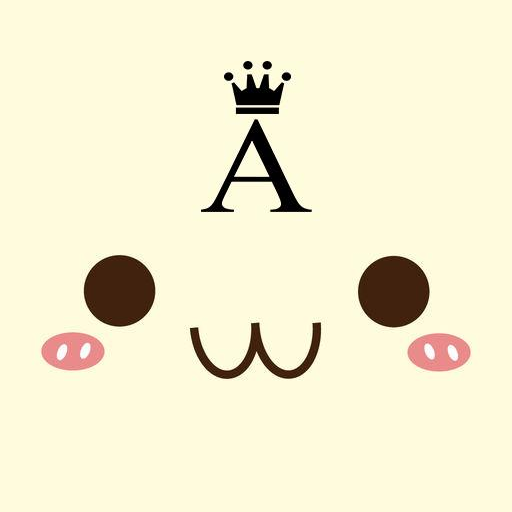このページには広告が含まれます

Unicode Pad
ツール | Ryosuke839
BlueStacksを使ってPCでプレイ - 5憶以上のユーザーが愛用している高機能Androidゲーミングプラットフォーム
Play Unicode Pad on PC
Input all characters in Unicode with UnicodePad.
And input string can be copied to the clipboard or input directly by Mushroom.
You can find out where selected character is in list.
By long clicking, larger character and code point will be shown.
Favorite characters can be memorized.
If you can't see special characters, you have to get a font such as Noto font and select it.
You can download Noto fonts from: https://www.google.com/get/noto/
Controls:
Click - Input character
Long click - Show character information
You can contribute to this app in GitHub.
https://github.com/Ryosuke839/UnicodePad
This application includes a modified version of Unicode Data File.
(http://www.unicode.org/Public/10.0.0/ucd/NamesList.txt)
Copyright © 1991-2018 Unicode, Inc. All rights reserved.
Distributed under the Terms of Use in
http://www.unicode.org/copyright.html.
And input string can be copied to the clipboard or input directly by Mushroom.
You can find out where selected character is in list.
By long clicking, larger character and code point will be shown.
Favorite characters can be memorized.
If you can't see special characters, you have to get a font such as Noto font and select it.
You can download Noto fonts from: https://www.google.com/get/noto/
Controls:
Click - Input character
Long click - Show character information
You can contribute to this app in GitHub.
https://github.com/Ryosuke839/UnicodePad
This application includes a modified version of Unicode Data File.
(http://www.unicode.org/Public/10.0.0/ucd/NamesList.txt)
Copyright © 1991-2018 Unicode, Inc. All rights reserved.
Distributed under the Terms of Use in
http://www.unicode.org/copyright.html.
Unicode PadをPCでプレイ
-
BlueStacksをダウンロードしてPCにインストールします。
-
GoogleにサインインしてGoogle Play ストアにアクセスします。(こちらの操作は後で行っても問題ありません)
-
右上の検索バーにUnicode Padを入力して検索します。
-
クリックして検索結果からUnicode Padをインストールします。
-
Googleサインインを完了してUnicode Padをインストールします。※手順2を飛ばしていた場合
-
ホーム画面にてUnicode Padのアイコンをクリックしてアプリを起動します。