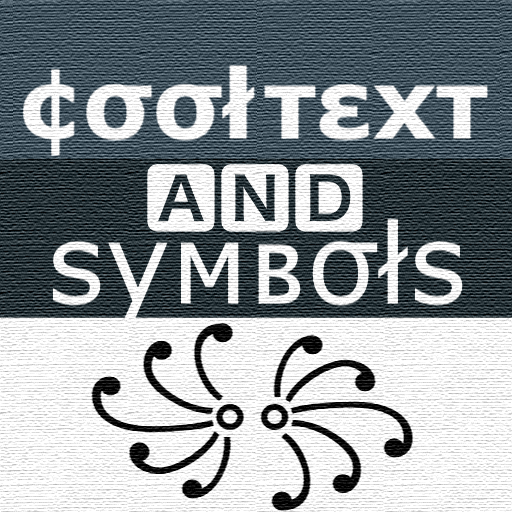Unicode Pad
도구 | Ryosuke839
5억명 이상의 게이머가 신뢰하는 안드로이드 게임 플랫폼 BlueStacks으로 PC에서 플레이하세요.
Play Unicode Pad on PC
Input all characters in Unicode with UnicodePad.
And input string can be copied to the clipboard or input directly by Mushroom.
You can find out where selected character is in list.
By long clicking, larger character and code point will be shown.
Favorite characters can be memorized.
If you can't see special characters, you have to get a font such as Noto font and select it.
You can download Noto fonts from: https://www.google.com/get/noto/
Controls:
Click - Input character
Long click - Show character information
You can contribute to this app in GitHub.
https://github.com/Ryosuke839/UnicodePad
This application includes a modified version of Unicode Data File.
(http://www.unicode.org/Public/10.0.0/ucd/NamesList.txt)
Copyright © 1991-2018 Unicode, Inc. All rights reserved.
Distributed under the Terms of Use in
http://www.unicode.org/copyright.html.
And input string can be copied to the clipboard or input directly by Mushroom.
You can find out where selected character is in list.
By long clicking, larger character and code point will be shown.
Favorite characters can be memorized.
If you can't see special characters, you have to get a font such as Noto font and select it.
You can download Noto fonts from: https://www.google.com/get/noto/
Controls:
Click - Input character
Long click - Show character information
You can contribute to this app in GitHub.
https://github.com/Ryosuke839/UnicodePad
This application includes a modified version of Unicode Data File.
(http://www.unicode.org/Public/10.0.0/ucd/NamesList.txt)
Copyright © 1991-2018 Unicode, Inc. All rights reserved.
Distributed under the Terms of Use in
http://www.unicode.org/copyright.html.
PC에서 Unicode Pad 플레이해보세요.
-
BlueStacks 다운로드하고 설치
-
Google Play 스토어에 로그인 하기(나중에 진행가능)
-
오른쪽 상단 코너에 Unicode Pad 검색
-
검색 결과 중 Unicode Pad 선택하여 설치
-
구글 로그인 진행(만약 2단계를 지나갔을 경우) 후 Unicode Pad 설치
-
메인 홈화면에서 Unicode Pad 선택하여 실행