
このページには広告が含まれます
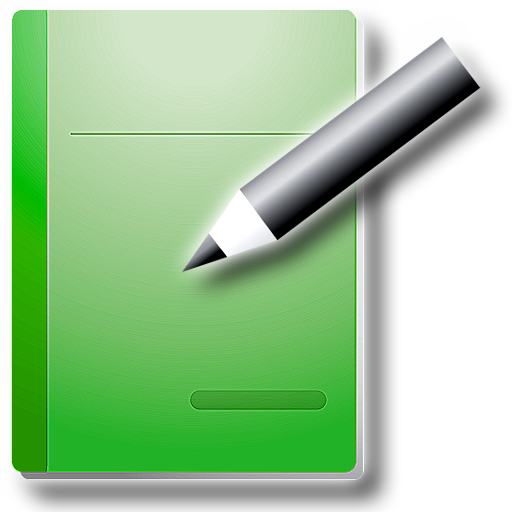
WriteNote - 日記やメモを書く
仕事効率化 | MARUMI
BlueStacksを使ってPCでプレイ - 5憶以上のユーザーが愛用している高機能Androidゲーミングプラットフォーム
Play WriteNote on PC
WriteNote is only for quickly and easily writing note to Evernote.
WriteNote is append a memo to note in Evernote.
You can write a note be added to each day if you set the date in the note name.
This can also automatically record the time of writing.
Normally, when you press the send button, WriteNote is terminated, send a note of Evernote in the background.
By press and hold the send button, it is also possible to post a note in succession.
It is also possible to start the WriteNote from the Share menu.
Noto save to the terminal when the network can not be used. Save note is sent the next startup.
This is useful to write a diary and short memo to Evernote.
Evernote account is required.
Works with Evernote®
This WriteNote(Version 3) work in Android 9.
This WriteNote(Version 3) contains old WriteNote Pro(Version 2 or less) functions and other NEW functions.
However, purchase of add-on is necessary.
WriteNote is append a memo to note in Evernote.
You can write a note be added to each day if you set the date in the note name.
This can also automatically record the time of writing.
Normally, when you press the send button, WriteNote is terminated, send a note of Evernote in the background.
By press and hold the send button, it is also possible to post a note in succession.
It is also possible to start the WriteNote from the Share menu.
Noto save to the terminal when the network can not be used. Save note is sent the next startup.
This is useful to write a diary and short memo to Evernote.
Evernote account is required.
Works with Evernote®
This WriteNote(Version 3) work in Android 9.
This WriteNote(Version 3) contains old WriteNote Pro(Version 2 or less) functions and other NEW functions.
However, purchase of add-on is necessary.
WriteNote - 日記やメモを書くをPCでプレイ
-
BlueStacksをダウンロードしてPCにインストールします。
-
GoogleにサインインしてGoogle Play ストアにアクセスします。(こちらの操作は後で行っても問題ありません)
-
右上の検索バーにWriteNote - 日記やメモを書くを入力して検索します。
-
クリックして検索結果からWriteNote - 日記やメモを書くをインストールします。
-
Googleサインインを完了してWriteNote - 日記やメモを書くをインストールします。※手順2を飛ばしていた場合
-
ホーム画面にてWriteNote - 日記やメモを書くのアイコンをクリックしてアプリを起動します。



