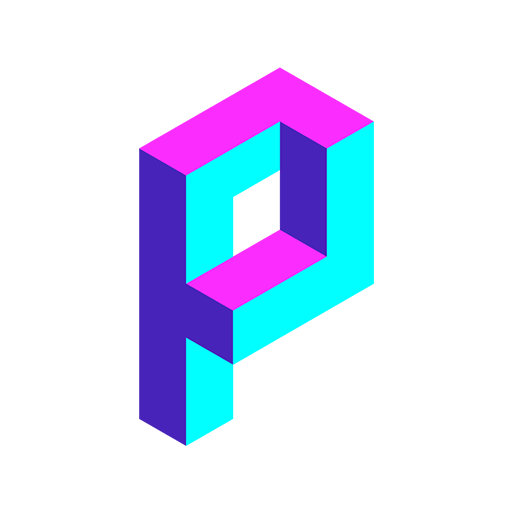Berry Browser
Juega en PC con BlueStacks: la plataforma de juegos Android, en la que confían más de 500 millones de jugadores.
Página modificada el: 5 de febrero de 2021
Play Berry Browser on PC
In addition to the basic functions as a tab browser, there are various functions and settings to make browsing comfortable.
Ad blocking
Block requests and elements using Adblock Plus filters.
Dark mode
Switch website to dark mode.
Userscript
Manage Userscripts.
Pattern match
Perform actions depending on URL.
Privacy protection
Manage private data to prevent tracking.
Search
You can add custom search engines.
Theme
Yuzu Browser theme file is supported.
Toolbar customization
You can assign actions to toolbar buttons.
Gesture
You can assign actions to gestures.
Quick control
Slide from the edge of the screen to display the action menu.
Backup and restore
Share settings and bookmarks between devices.
This app is based on Yuzu Browser.
Juega Berry Browser en la PC. Es fácil comenzar.
-
Descargue e instale BlueStacks en su PC
-
Complete el inicio de sesión de Google para acceder a Play Store, o hágalo más tarde
-
Busque Berry Browser en la barra de búsqueda en la esquina superior derecha
-
Haga clic para instalar Berry Browser desde los resultados de búsqueda
-
Complete el inicio de sesión de Google (si omitió el paso 2) para instalar Berry Browser
-
Haz clic en el ícono Berry Browser en la pantalla de inicio para comenzar a jugar