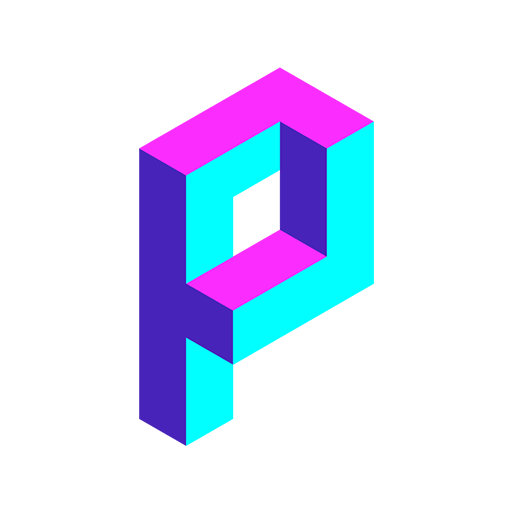Berry Browser
เล่นบน PC ผ่าน BlueStacks - Android Gaming Platform ที่ได้รับความไว้วางใจจากเกมเมอร์ 500 ล้านคนทั่วโลก
Page Modified on: 5 กุมภาพันธ์ 2564
Play Berry Browser on PC
In addition to the basic functions as a tab browser, there are various functions and settings to make browsing comfortable.
Ad blocking
Block requests and elements using Adblock Plus filters.
Dark mode
Switch website to dark mode.
Userscript
Manage Userscripts.
Pattern match
Perform actions depending on URL.
Privacy protection
Manage private data to prevent tracking.
Search
You can add custom search engines.
Theme
Yuzu Browser theme file is supported.
Toolbar customization
You can assign actions to toolbar buttons.
Gesture
You can assign actions to gestures.
Quick control
Slide from the edge of the screen to display the action menu.
Backup and restore
Share settings and bookmarks between devices.
This app is based on Yuzu Browser.
เล่น Berry Browser บน PC ได้ง่ายกว่า
-
ดาวน์โหลดและติดตั้ง BlueStacks บน PC ของคุณ
-
ลงชื่อเข้าใช้แอคเคาท์ Google เพื่อเข้าสู่ Play Store หรือทำในภายหลัง
-
ค้นหา Berry Browser ในช่องค้นหาด้านขวาบนของโปรแกรม
-
คลิกเพื่อติดตั้ง Berry Browser จากผลการค้นหา
-
ลงชื่อเข้าใช้บัญชี Google Account (หากยังไม่ได้ทำในขั้นที่ 2) เพื่อติดตั้ง Berry Browser
-
คลิกที่ไอคอน Berry Browser ในหน้าจอเพื่อเริ่มเล่น