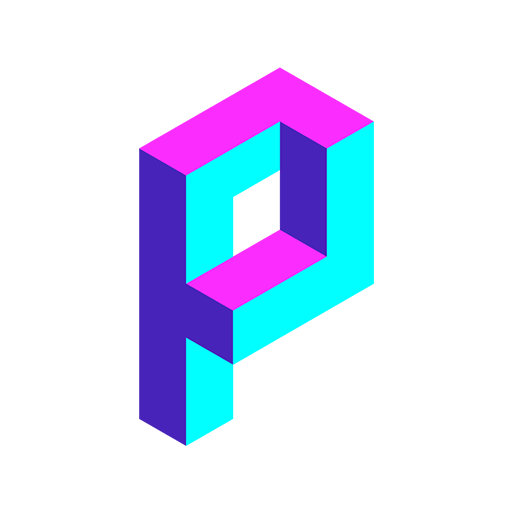Berry Browser
Chơi trên PC với BlueStacks - Nền tảng chơi game Android, được hơn 500 triệu game thủ tin tưởng.
Trang đã được sửa đổi vào: 5 tháng 2, 2021
Play Berry Browser on PC
In addition to the basic functions as a tab browser, there are various functions and settings to make browsing comfortable.
Ad blocking
Block requests and elements using Adblock Plus filters.
Dark mode
Switch website to dark mode.
Userscript
Manage Userscripts.
Pattern match
Perform actions depending on URL.
Privacy protection
Manage private data to prevent tracking.
Search
You can add custom search engines.
Theme
Yuzu Browser theme file is supported.
Toolbar customization
You can assign actions to toolbar buttons.
Gesture
You can assign actions to gestures.
Quick control
Slide from the edge of the screen to display the action menu.
Backup and restore
Share settings and bookmarks between devices.
This app is based on Yuzu Browser.
Chơi Berry Browser trên PC. Rất dễ để bắt đầu
-
Tải và cài đặt BlueStacks trên máy của bạn
-
Hoàn tất đăng nhập vào Google để đến PlayStore, hoặc thực hiện sau
-
Tìm Berry Browser trên thanh tìm kiếm ở góc phải màn hình
-
Nhấn vào để cài đặt Berry Browser trong danh sách kết quả tìm kiếm
-
Hoàn tất đăng nhập Google (nếu bạn chưa làm bước 2) để cài đặt Berry Browser
-
Nhấn vào icon Berry Browser tại màn hình chính để bắt đầu chơi