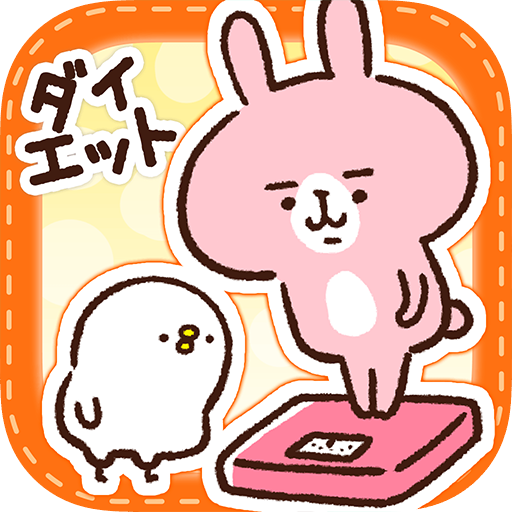Noter le rėgime
Jouez sur PC avec BlueStacks - la plate-forme de jeu Android, approuvée par + 500M de joueurs.
Page Modifiée le: 3 octobre 2019
Play Easy Weight Manager on PC
■□ Application Summary ■□
An application that supports ones' diet to their goal weight by inputting their weight and calorie intake every day. Using reminders and a graph function, one can improve their motivation and by taking photos of food every day, it can make dieting even more fun.
■□ Main Function ■□
1. Recording weight/body fat
One can record weight/body fat twice a day. Even in one day, weight can largely fluctuate. Because of this, let's measure body weight every day at specified times.
2.Recording Meals/Calories
Using a photo, one can manage their meal intake. If one does not understand their calorie intake, one can search on the web and from the search results one can record the calorie intake as-is. One can also very easily register the food they eat regularly as "My Food."
3.Graph Function
With a press of the button, a graph of weight, body fat, and calories can be made. Diet state of progress and daily calorie intake change can also easily be confirmed. The graph supports display in 14-day, 30-day, 90-day, and year intervals.
4.Reminder Function
Even if one begins a diet, one will slowly not continue it. This experience happens to everyone. Because the application notifies you on the day that you forget to record data, the application is able to protect against the user forgetting to record data, which leads to motivation improvement.
5.Convenient Memo
Things such as exercise records and things that one persevered at can be recorded in the memo.
6. Choose a theme
One can choose their own favorite theme from four colors and use them regardless of gender [they are gender neutral colors].
7. Password Protection
If one sets password protection, even if someone else suddenly starts your application, ones' body weight won't be revealed.
■□ Contact ■□
I provide support in Japanese and simple English.
This software includes the work that is distributed in the Apache License 2.0.
http://www.apache.org/licenses/LICENSE-2.0.html
Jouez à Noter le rėgime sur PC. C'est facile de commencer.
-
Téléchargez et installez BlueStacks sur votre PC
-
Connectez-vous à Google pour accéder au Play Store ou faites-le plus tard
-
Recherchez Noter le rėgime dans la barre de recherche dans le coin supérieur droit
-
Cliquez pour installer Noter le rėgime à partir des résultats de la recherche
-
Connectez-vous à Google (si vous avez ignoré l'étape 2) pour installer Noter le rėgime
-
Cliquez sur l'icône Noter le rėgime sur l'écran d'accueil pour commencer à jouer