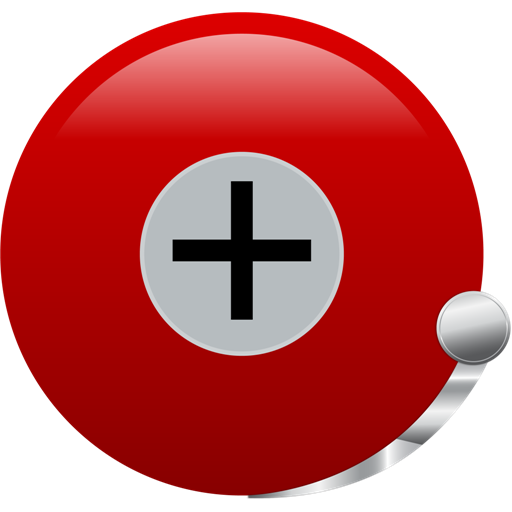Alarm Clock Tokiko Free No Ads
Play on PC with BlueStacks – the Android Gaming Platform, trusted by 500M+ gamers.
Page Modified on: November 24, 2019
Play Alarm Clock Tokiko Free No Ads on PC
Multiple ararms are compounded in a group, and you could set this group's all alarm only one touch!
Snooze is disabled when installed.
(Menu -> Settings -> Snooze)
Skip Function:
If you set up 'skip' for the alarm, the alarm will not ring only next time.
Its next alarm will ring as normal.
For example, it is useful when a plan has changed, alarms are no longer need that day.
Detail Function:
You could set the snooze time-out alarm time and for each group.
You will also be available further alarm that is locked with a key code.
In order to use this function, please enable the configuration.
(Menu -> Settings -> Use Advanced Setting)
ADD TO IGNORE LIST IN TASK MANAGER.
Play Alarm Clock Tokiko Free No Ads on PC. It’s easy to get started.
-
Download and install BlueStacks on your PC
-
Complete Google sign-in to access the Play Store, or do it later
-
Look for Alarm Clock Tokiko Free No Ads in the search bar at the top right corner
-
Click to install Alarm Clock Tokiko Free No Ads from the search results
-
Complete Google sign-in (if you skipped step 2) to install Alarm Clock Tokiko Free No Ads
-
Click the Alarm Clock Tokiko Free No Ads icon on the home screen to start playing