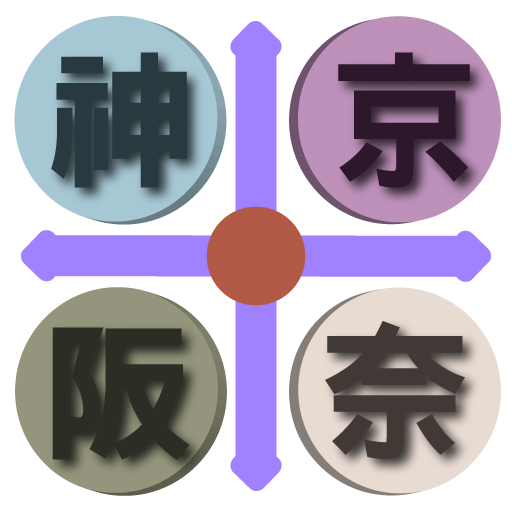このページには広告が含まれます

税関申告アプリ
旅行&地域 | 東京税関
BlueStacksを使ってPCでプレイ - 5憶以上のユーザーが愛用している高機能Androidゲーミングプラットフォーム
Play Customs Declaration Apps. on PC
On the electronic declaration terminal at the customs inspection area in the airport, the “Declaration of Personal Effects and Unaccompanied Articles” can be electronically submitted by scanning the QR code that this app makes.
The app. is able to work off-line once it is successfully downloaded, and therefore customs procesures can be smoothly implemented wiht the QR code prepared in advance.
Available Airport Terminal;
Narita International Airport Terminal 3
Please refer to the website of Japan Customs for the start date
The app. is able to work off-line once it is successfully downloaded, and therefore customs procesures can be smoothly implemented wiht the QR code prepared in advance.
Available Airport Terminal;
Narita International Airport Terminal 3
Please refer to the website of Japan Customs for the start date
税関申告アプリをPCでプレイ
-
BlueStacksをダウンロードしてPCにインストールします。
-
GoogleにサインインしてGoogle Play ストアにアクセスします。(こちらの操作は後で行っても問題ありません)
-
右上の検索バーに税関申告アプリを入力して検索します。
-
クリックして検索結果から税関申告アプリをインストールします。
-
Googleサインインを完了して税関申告アプリをインストールします。※手順2を飛ばしていた場合
-
ホーム画面にて税関申告アプリのアイコンをクリックしてアプリを起動します。