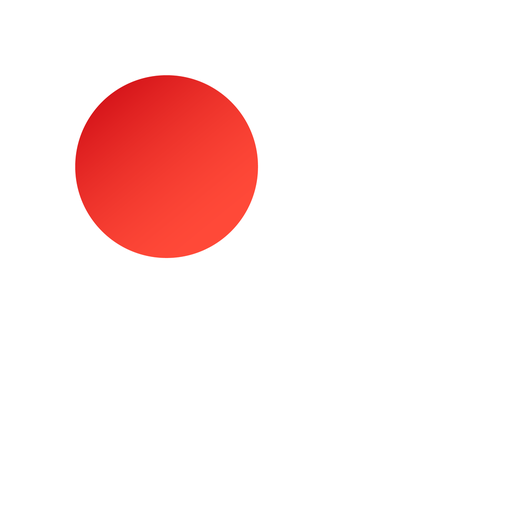日本旅行官方应用
旅游与本地出行 | Japan National Tourism Organization
在電腦上使用BlueStacks –受到5億以上的遊戲玩家所信任的Android遊戲平台。
Play Japan Official Travel App on PC
Find reliable information and navigation for your trip to Japan.
“Japan Official Travel App” is the official smartphone app provided by JNTO, delivering up-to-date information about traveling in Japan for a safe and comfortable journey.
App Overview:
-Travel guide contents
-Route Search and navigation
About the Features:
[Travel guide contents]
Regularly updated articles and tourist spot information, maps, and route search features help you plan and travel your journey across Japan. Transit search is compatible with Japan Rail Pass.
Explore Japan through content-rich articles introducing big cities to small rural towns and events. The articles are selected by JNTO for the app to enrich your journey.
The app contains basic information about Japan that may be helpful for tourists, such as general rules and manners, medical assistance, and embassy contact details. Links to helpful services also provided.
[Route search]
-The app navigates you from your preferred point of departure to your destination.
-Search covers all modes of public transport (trains including JR and subway lines, airplanes, taxis, and ferries), and is compatible with Japan Rail Pass
-Provides useful information such as the most convenient carriage number for train transit, platform information and station lists.
-Search directly from a zoomable interactive train map
-Allows you to save searched routes. You can also see them while offline.
[Offline Spot Search]
-Search offline for the following spots:
*Free Wi-Fi hotspots
*Tourist Information Center
*Station
*Hospitals
[Notice]
-At the time of your initial access, we ask users to participate in a survey, which is used for enhancing tourism experience in Japan. This survey is optional, and you will be able to use the app without answering them.
-This app uses GPS in the background for enhancing user experience.
“Japan Official Travel App” is the official smartphone app provided by JNTO, delivering up-to-date information about traveling in Japan for a safe and comfortable journey.
App Overview:
-Travel guide contents
-Route Search and navigation
About the Features:
[Travel guide contents]
Regularly updated articles and tourist spot information, maps, and route search features help you plan and travel your journey across Japan. Transit search is compatible with Japan Rail Pass.
Explore Japan through content-rich articles introducing big cities to small rural towns and events. The articles are selected by JNTO for the app to enrich your journey.
The app contains basic information about Japan that may be helpful for tourists, such as general rules and manners, medical assistance, and embassy contact details. Links to helpful services also provided.
[Route search]
-The app navigates you from your preferred point of departure to your destination.
-Search covers all modes of public transport (trains including JR and subway lines, airplanes, taxis, and ferries), and is compatible with Japan Rail Pass
-Provides useful information such as the most convenient carriage number for train transit, platform information and station lists.
-Search directly from a zoomable interactive train map
-Allows you to save searched routes. You can also see them while offline.
[Offline Spot Search]
-Search offline for the following spots:
*Free Wi-Fi hotspots
*Tourist Information Center
*Station
*Hospitals
[Notice]
-At the time of your initial access, we ask users to participate in a survey, which is used for enhancing tourism experience in Japan. This survey is optional, and you will be able to use the app without answering them.
-This app uses GPS in the background for enhancing user experience.
在電腦上遊玩日本旅行官方应用 . 輕易上手.
-
在您的電腦上下載並安裝BlueStacks
-
完成Google登入後即可訪問Play商店,或等你需要訪問Play商店十再登入
-
在右上角的搜索欄中尋找 日本旅行官方应用
-
點擊以從搜索結果中安裝 日本旅行官方应用
-
完成Google登入(如果您跳過了步驟2),以安裝 日本旅行官方应用
-
在首頁畫面中點擊 日本旅行官方应用 圖標來啟動遊戲