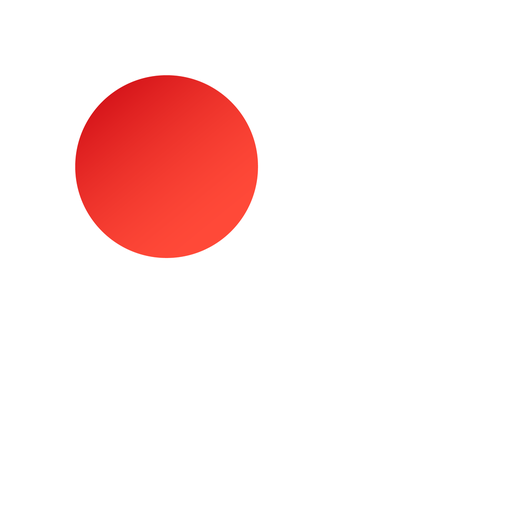Japan Official Travel App
Chơi trên PC với BlueStacks - Nền tảng chơi game Android, được hơn 500 triệu game thủ tin tưởng.
Trang đã được sửa đổi vào: 31 tháng 1, 2020
Play Japan Official Travel App on PC
“Japan Official Travel App” is the official smartphone app provided by JNTO, delivering up-to-date information about traveling in Japan for a safe and comfortable journey.
App Overview:
-Travel guide contents
-Route Search and navigation
About the Features:
[Travel guide contents]
Regularly updated articles and tourist spot information, maps, and route search features help you plan and travel your journey across Japan. Transit search is compatible with Japan Rail Pass.
Explore Japan through content-rich articles introducing big cities to small rural towns and events. The articles are selected by JNTO for the app to enrich your journey.
The app contains basic information about Japan that may be helpful for tourists, such as general rules and manners, medical assistance, and embassy contact details. Links to helpful services also provided.
[Route search]
-The app navigates you from your preferred point of departure to your destination.
-Search covers all modes of public transport (trains including JR and subway lines, airplanes, taxis, and ferries), and is compatible with Japan Rail Pass
-Provides useful information such as the most convenient carriage number for train transit, platform information and station lists.
-Search directly from a zoomable interactive train map
-Allows you to save searched routes. You can also see them while offline.
[Offline Spot Search]
-Search offline for the following spots:
*Free Wi-Fi hotspots
*Tourist Information Center
*Station
*Hospitals
[Notice]
-At the time of your initial access, we ask users to participate in a survey, which is used for enhancing tourism experience in Japan. This survey is optional, and you will be able to use the app without answering them.
-This app uses GPS in the background for enhancing user experience.
Chơi Japan Official Travel App trên PC. Rất dễ để bắt đầu
-
Tải và cài đặt BlueStacks trên máy của bạn
-
Hoàn tất đăng nhập vào Google để đến PlayStore, hoặc thực hiện sau
-
Tìm Japan Official Travel App trên thanh tìm kiếm ở góc phải màn hình
-
Nhấn vào để cài đặt Japan Official Travel App trong danh sách kết quả tìm kiếm
-
Hoàn tất đăng nhập Google (nếu bạn chưa làm bước 2) để cài đặt Japan Official Travel App
-
Nhấn vào icon Japan Official Travel App tại màn hình chính để bắt đầu chơi