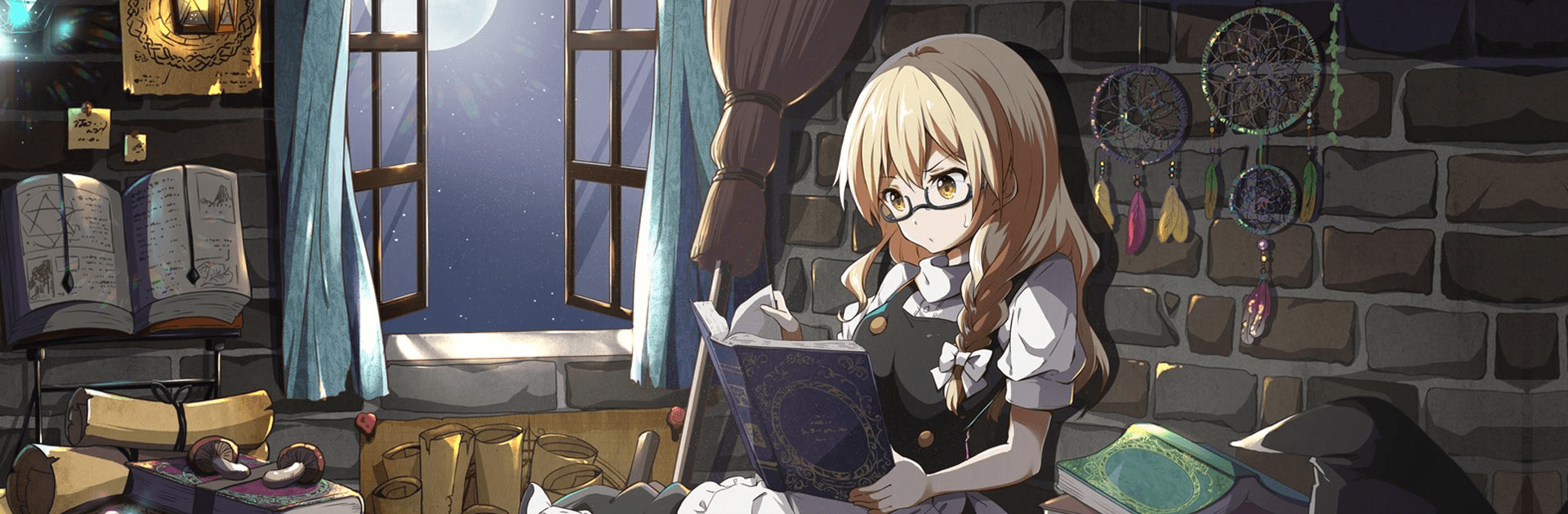

Touhou LostWord
Play on PC with BlueStacks – the Android Gaming Platform, trusted by 500M+ gamers.
Page Modified on: Mar 17, 2025
Play Touhou LostWord on PC or Mac
Touhou LostWord is a role-playing game developed by GOOD SMILE COMPANY, Inc. BlueStacks app player is the best PC platform (emulator) to play this Android game on your PC or Mac for an immersive gaming experience!
Play Touhou LostWord on PC and enjoy this role-playing game from the large and gorgeous display on your PC! The “Lost Word Incident” occurred, posing great a danger to Gensokyo’s stability and others. Join the heroes as they investigate by traveling across several worlds in search of the missing words!
In the Touhou LostWord PC game, your mission is to beat waves of enemies found in each level in order to advance and unlock new levels. Assemble a team of six characters. Each character has six traits that influence their battle effectiveness: HP, yang attack, yin defense, yin attack, yang defense, and agility
Enjoy a role-playing strategy game where each character has a set of spell cards that can be used many times every level, as well as a final word that is more potent than the ordinary spell cards. Equip story cards to strengthen your spell cards and increase your characters’ abilities.
Pick one of three voices for each character and dress them up in various outfits! Upgrade your characters or get new ones by going to school or training in a dojo. Your characters’ spirit power is derived from service! Can you find the lost word? It’s time to find out!
Download Touhou LostWord on PC to play an intense role-playing game! Play now and you’ll receive over 190 free rolls!
Play Touhou LostWord on PC. It’s easy to get started.
-
Download and install BlueStacks on your PC
-
Complete Google sign-in to access the Play Store, or do it later
-
Look for Touhou LostWord in the search bar at the top right corner
-
Click to install Touhou LostWord from the search results
-
Complete Google sign-in (if you skipped step 2) to install Touhou LostWord
-
Click the Touhou LostWord icon on the home screen to start playing




