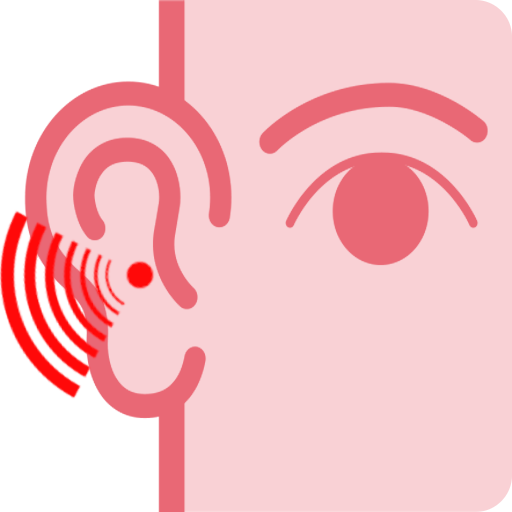このページには広告が含まれます

耳鳴り
医療 | narusat
BlueStacksを使ってPCでプレイ - 5憶以上のユーザーが愛用している高機能Androidゲーミングプラットフォーム
Play Tinnitus Tuner on PC
Free TRT Sound generator for the tinnitus retraining therapy
Function:
- Generate the stereo sound as below. The different sound is selectable for each ear.
> Sine wave, the frequency is variable from 0 to 22 kHz, with resonance effect.
> White noise, Pink noise, Brown noise
- Generate the binaural background sound as below. The sound comes from various directions.
> White noise, Pink noise, Brown noise
> Natural sound(Rain, Thunder, Water, Bird, Bonfire)
> Recorded sound which can be overlaid with the other sounds.
- Quick diagnostic of Tinnitus Retraining Therapy. It provides the counseling, interview and giving a recommendation for users who want to learn and start the therapy as quickly as possible. You just need to select the answer for the questions step by step.
- Extra sound is available on the Tinnitus Tuner Web Service for free. You can get them if you registered. Furthermore, TTWS allows you to share your recorded sound with the other users.
- display the frequency spectrum of the surrounding sound.
- play sound simultaneously with the other apps running. (Select background mode)
- OFF timer
- Wired and Bluetooth earphones are supported.
Usage:
- Relax.
- Put on an earphone.
- Select the sound you want to hear and tap the START button.
Function:
- Generate the stereo sound as below. The different sound is selectable for each ear.
> Sine wave, the frequency is variable from 0 to 22 kHz, with resonance effect.
> White noise, Pink noise, Brown noise
- Generate the binaural background sound as below. The sound comes from various directions.
> White noise, Pink noise, Brown noise
> Natural sound(Rain, Thunder, Water, Bird, Bonfire)
> Recorded sound which can be overlaid with the other sounds.
- Quick diagnostic of Tinnitus Retraining Therapy. It provides the counseling, interview and giving a recommendation for users who want to learn and start the therapy as quickly as possible. You just need to select the answer for the questions step by step.
- Extra sound is available on the Tinnitus Tuner Web Service for free. You can get them if you registered. Furthermore, TTWS allows you to share your recorded sound with the other users.
- display the frequency spectrum of the surrounding sound.
- play sound simultaneously with the other apps running. (Select background mode)
- OFF timer
- Wired and Bluetooth earphones are supported.
Usage:
- Relax.
- Put on an earphone.
- Select the sound you want to hear and tap the START button.
耳鳴りをPCでプレイ
-
BlueStacksをダウンロードしてPCにインストールします。
-
GoogleにサインインしてGoogle Play ストアにアクセスします。(こちらの操作は後で行っても問題ありません)
-
右上の検索バーに耳鳴りを入力して検索します。
-
クリックして検索結果から耳鳴りをインストールします。
-
Googleサインインを完了して耳鳴りをインストールします。※手順2を飛ばしていた場合
-
ホーム画面にて耳鳴りのアイコンをクリックしてアプリを起動します。