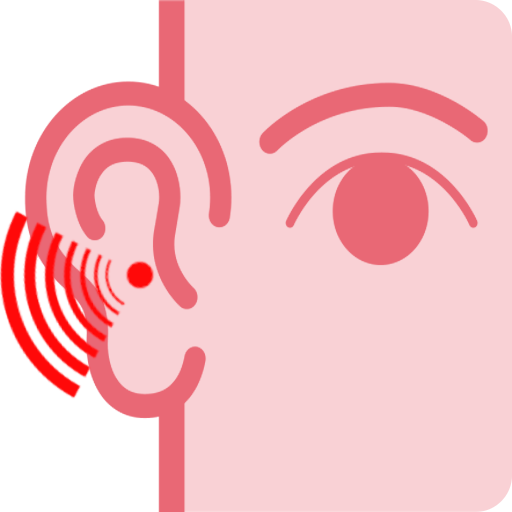Tinnitus Tuner
Graj na PC z BlueStacks – Platforma gamingowa Android, która uzyskała zaufanie ponad 500 milionów graczy!
Strona zmodyfikowana w dniu: 20 listopada 2021
Play Tinnitus Tuner on PC
Function:
- Generate the stereo sound as below. The different sound is selectable for each ear.
> Sine wave, the frequency is variable from 0 to 22 kHz, with resonance effect.
> White noise, Pink noise, Brown noise
- Generate the binaural background sound as below. The sound comes from various directions.
> White noise, Pink noise, Brown noise
> Natural sound(Rain, Thunder, Water, Bird, Bonfire)
> Recorded sound which can be overlaid with the other sounds.
- Quick diagnostic of Tinnitus Retraining Therapy. It provides the counseling, interview and giving a recommendation for users who want to learn and start the therapy as quickly as possible. You just need to select the answer for the questions step by step.
- Extra sound is available on the Tinnitus Tuner Web Service for free. You can get them if you registered. Furthermore, TTWS allows you to share your recorded sound with the other users.
- display the frequency spectrum of the surrounding sound.
- play sound simultaneously with the other apps running. (Select background mode)
- OFF timer
- Wired and Bluetooth earphones are supported.
Usage:
- Relax.
- Put on an earphone.
- Select the sound you want to hear and tap the START button.
Zagraj w Tinnitus Tuner na PC. To takie proste.
-
Pobierz i zainstaluj BlueStacks na PC
-
Zakończ pomyślnie ustawienie Google, aby otrzymać dostęp do sklepu Play, albo zrób to później.
-
Wyszukaj Tinnitus Tuner w pasku wyszukiwania w prawym górnym rogu.
-
Kliknij, aby zainstalować Tinnitus Tuner z wyników wyszukiwania
-
Ukończ pomyślnie rejestrację Google (jeśli krok 2 został pominięty) aby zainstalować Tinnitus Tuner
-
Klinij w ikonę Tinnitus Tuner na ekranie startowym, aby zacząć grę