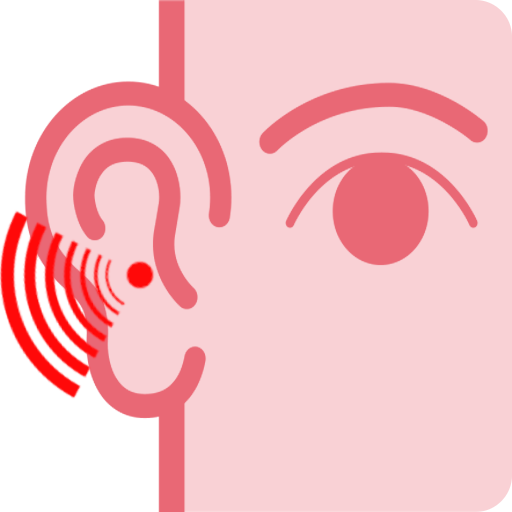Tinnitus Tuner
Chơi trên PC với BlueStacks - Nền tảng chơi game Android, được hơn 500 triệu game thủ tin tưởng.
Trang đã được sửa đổi vào: 20 tháng 11, 2021
Play Tinnitus Tuner on PC
Function:
- Generate the stereo sound as below. The different sound is selectable for each ear.
> Sine wave, the frequency is variable from 0 to 22 kHz, with resonance effect.
> White noise, Pink noise, Brown noise
- Generate the binaural background sound as below. The sound comes from various directions.
> White noise, Pink noise, Brown noise
> Natural sound(Rain, Thunder, Water, Bird, Bonfire)
> Recorded sound which can be overlaid with the other sounds.
- Quick diagnostic of Tinnitus Retraining Therapy. It provides the counseling, interview and giving a recommendation for users who want to learn and start the therapy as quickly as possible. You just need to select the answer for the questions step by step.
- Extra sound is available on the Tinnitus Tuner Web Service for free. You can get them if you registered. Furthermore, TTWS allows you to share your recorded sound with the other users.
- display the frequency spectrum of the surrounding sound.
- play sound simultaneously with the other apps running. (Select background mode)
- OFF timer
- Wired and Bluetooth earphones are supported.
Usage:
- Relax.
- Put on an earphone.
- Select the sound you want to hear and tap the START button.
Chơi Tinnitus Tuner trên PC. Rất dễ để bắt đầu
-
Tải và cài đặt BlueStacks trên máy của bạn
-
Hoàn tất đăng nhập vào Google để đến PlayStore, hoặc thực hiện sau
-
Tìm Tinnitus Tuner trên thanh tìm kiếm ở góc phải màn hình
-
Nhấn vào để cài đặt Tinnitus Tuner trong danh sách kết quả tìm kiếm
-
Hoàn tất đăng nhập Google (nếu bạn chưa làm bước 2) để cài đặt Tinnitus Tuner
-
Nhấn vào icon Tinnitus Tuner tại màn hình chính để bắt đầu chơi