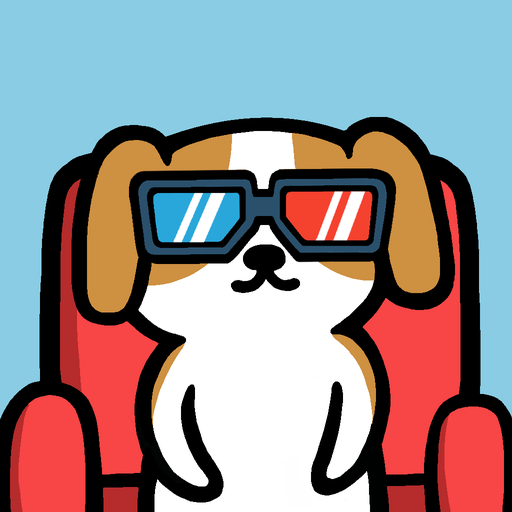Rakko Ukabe - Let's call cute sea otters!
Jouez sur PC avec BlueStacks - la plate-forme de jeu Android, approuvée par + 500M de joueurs.
Page Modifiée le: 31 janvier 2020
Play Rakko Ukabe - Let's call cute sea otters! on PC
Please put food and goods in the sea and wait!
They will come in a few minutes!
Various rare sea otters come along depending on the kind of goods!
Try it with various goods!
There are over 100 kinds of sea otters!
In addition, more than 200 kinds of goods!!
It will continue to increase in the future with updates!
You can buy goods you like or get them randomly.
They can be placed freely anywhere you like!
You can post a screenshot of your beach on twitter!
Register your favorite sea otters gathered in the ocean to "My Rakko"! It is floating in Home!
Give sea otters its favorite food and raise level!
If sea otters love you you will get a gift!
Let's collect all the sea otters and complete the Rakko Album!
- official
https://twitter.com/EMERALD_app
- for interact
https://twitter.com/EMERALD_appAD
Jouez à Rakko Ukabe - Let's call cute sea otters! sur PC. C'est facile de commencer.
-
Téléchargez et installez BlueStacks sur votre PC
-
Connectez-vous à Google pour accéder au Play Store ou faites-le plus tard
-
Recherchez Rakko Ukabe - Let's call cute sea otters! dans la barre de recherche dans le coin supérieur droit
-
Cliquez pour installer Rakko Ukabe - Let's call cute sea otters! à partir des résultats de la recherche
-
Connectez-vous à Google (si vous avez ignoré l'étape 2) pour installer Rakko Ukabe - Let's call cute sea otters!
-
Cliquez sur l'icône Rakko Ukabe - Let's call cute sea otters! sur l'écran d'accueil pour commencer à jouer