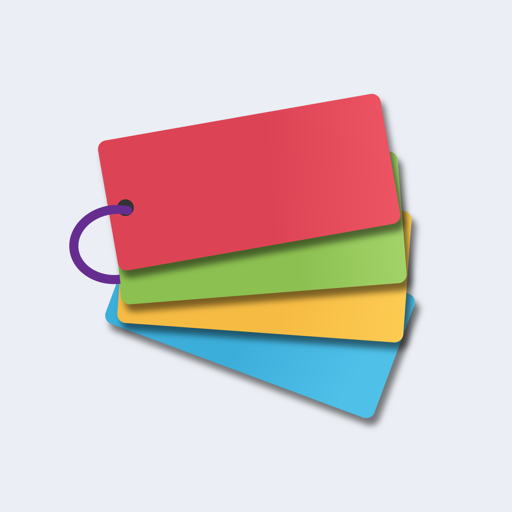TestMaker
Educational | ke-ta
5억명 이상의 게이머가 신뢰하는 안드로이드 게임 플랫폼 BlueStacks으로 PC에서 플레이하세요.
Play TestMaker on PC
This app is an app that can make a collection of questions on their own.
Since there are two types of problems the form of a question description and selection question, you can solve the question in the quiz sensation.
Image pasted to the question statement, because there are a variety of options, such as automatic generation of choice in the selection problem, you can customize the question to their liking.
In addition, since there is also a text file ⇆ problem collection of conversion function, you can edit the problem in the PC, or you can send a collection of problems to a friend.
● The main purpose of use
- Memorization of foreign languages such as English words
- Archaic memorization
· Official of memorization
History memorization
• Periodic test preparation
- Junior high school test preparation
And high school test preparation
Center Exam
- Memorize for qualification acquisition
- Your own memorization book creation
Sound effects 魔王魂
Image Material icons
Since there are two types of problems the form of a question description and selection question, you can solve the question in the quiz sensation.
Image pasted to the question statement, because there are a variety of options, such as automatic generation of choice in the selection problem, you can customize the question to their liking.
In addition, since there is also a text file ⇆ problem collection of conversion function, you can edit the problem in the PC, or you can send a collection of problems to a friend.
● The main purpose of use
- Memorization of foreign languages such as English words
- Archaic memorization
· Official of memorization
History memorization
• Periodic test preparation
- Junior high school test preparation
And high school test preparation
Center Exam
- Memorize for qualification acquisition
- Your own memorization book creation
Sound effects 魔王魂
Image Material icons
PC에서 TestMaker 플레이해보세요.
-
BlueStacks 다운로드하고 설치
-
Google Play 스토어에 로그인 하기(나중에 진행가능)
-
오른쪽 상단 코너에 TestMaker 검색
-
검색 결과 중 TestMaker 선택하여 설치
-
구글 로그인 진행(만약 2단계를 지나갔을 경우) 후 TestMaker 설치
-
메인 홈화면에서 TestMaker 선택하여 실행