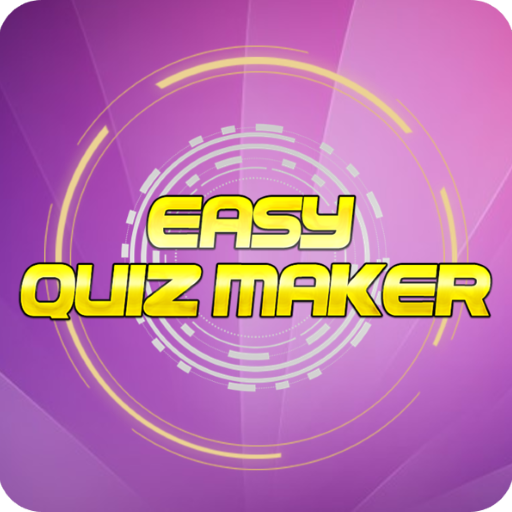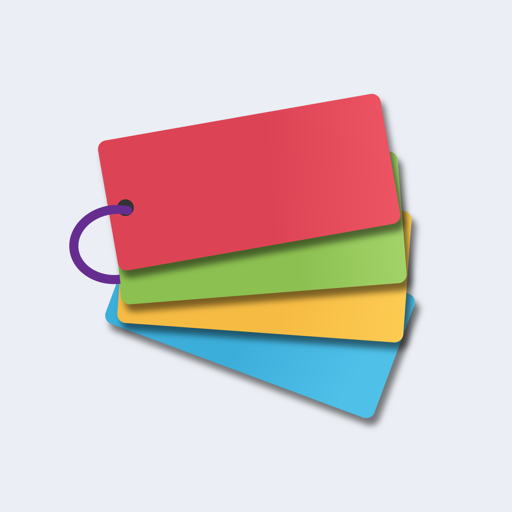TestMaker
Graj na PC z BlueStacks – Platforma gamingowa Android, która uzyskała zaufanie ponad 500 milionów graczy!
Strona zmodyfikowana w dniu: 23 stycznia 2021
Play TestMaker on PC
Since there are two types of problems the form of a question description and selection question, you can solve the question in the quiz sensation.
Image pasted to the question statement, because there are a variety of options, such as automatic generation of choice in the selection problem, you can customize the question to their liking.
In addition, since there is also a text file ⇆ problem collection of conversion function, you can edit the problem in the PC, or you can send a collection of problems to a friend.
● The main purpose of use
- Memorization of foreign languages such as English words
- Archaic memorization
· Official of memorization
History memorization
• Periodic test preparation
- Junior high school test preparation
And high school test preparation
Center Exam
- Memorize for qualification acquisition
- Your own memorization book creation
Sound effects 魔王魂
Image Material icons
Zagraj w TestMaker na PC. To takie proste.
-
Pobierz i zainstaluj BlueStacks na PC
-
Zakończ pomyślnie ustawienie Google, aby otrzymać dostęp do sklepu Play, albo zrób to później.
-
Wyszukaj TestMaker w pasku wyszukiwania w prawym górnym rogu.
-
Kliknij, aby zainstalować TestMaker z wyników wyszukiwania
-
Ukończ pomyślnie rejestrację Google (jeśli krok 2 został pominięty) aby zainstalować TestMaker
-
Klinij w ikonę TestMaker na ekranie startowym, aby zacząć grę