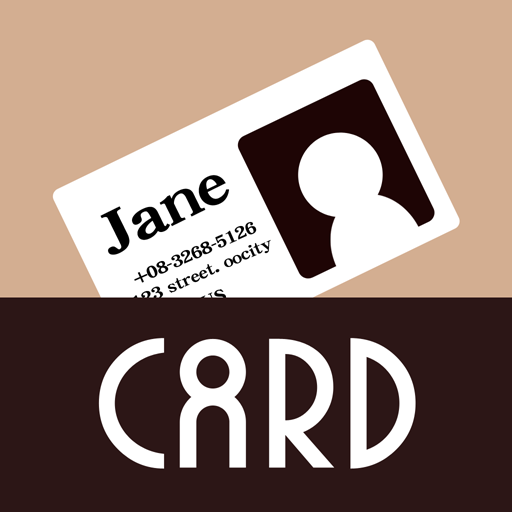このページには広告が含まれます

写真ぷらす(写真に縦書きなどの文字入れや画像の追加)- 写真文字入れ
写真 | KJ120429
BlueStacksを使ってPCでプレイ - 5憶以上のユーザーが愛用している高機能Androidゲーミングプラットフォーム
Play Picture Plus on PC
App features
* More than 60 Japanese fonts (including alphabet fonts)
* Install your favorite fonts
* Save current project for later re-editing
* Vertical writing with one tap
* Add additional images
* Add shapes and speech balloons
* 4 different saved image sizes
* Save to SD card
* Filter both main and additional images
* Saving in JPEG and PNG (transparent) format
Text menu
* Change of text
* Color set (for each letter, blur, gradation, etc.)
* Text rotation (can be done for each character)
* Change in size (can be done for each character)
* Skewing
* Copy existing text
* Delete text
* Change of background color size
* Arrangement for each letter
* Spacing
* Vertical and horizontal writing with one tap
* Move based on other objects
* Movement
Additional images and Shapes / Speech Bubbles
* Move the layer up and down
* Image rotation
* Delete images
* Image size (width and height can be changed, respectively)
* Transparency of image
* Draw the image above the text
* Move based on other objects
* Movement
App settings menu
* Save format: Specify the format for saving images. JPG (default) and PNG (transparency supported)
* Save size: Specify the size to save the image. Original, 1/2, 1/3, 1/4
* Image Picker: You can set whether to use Save project
* Saved Location: You can set the saved location (SD card, etc.)
* Advertisements: Ads can be removed when purchased.
About permissions
* This app can be used to display advertisements, save photos and download fonts, and charge for in-app purchases.
Use license
* This application includes deliverables and their modifications distributed under the Apache License, Version 2.0 license.
http://www.apache.org/licenses/LICENSE-2.0
* More than 60 Japanese fonts (including alphabet fonts)
* Install your favorite fonts
* Save current project for later re-editing
* Vertical writing with one tap
* Add additional images
* Add shapes and speech balloons
* 4 different saved image sizes
* Save to SD card
* Filter both main and additional images
* Saving in JPEG and PNG (transparent) format
Text menu
* Change of text
* Color set (for each letter, blur, gradation, etc.)
* Text rotation (can be done for each character)
* Change in size (can be done for each character)
* Skewing
* Copy existing text
* Delete text
* Change of background color size
* Arrangement for each letter
* Spacing
* Vertical and horizontal writing with one tap
* Move based on other objects
* Movement
Additional images and Shapes / Speech Bubbles
* Move the layer up and down
* Image rotation
* Delete images
* Image size (width and height can be changed, respectively)
* Transparency of image
* Draw the image above the text
* Move based on other objects
* Movement
App settings menu
* Save format: Specify the format for saving images. JPG (default) and PNG (transparency supported)
* Save size: Specify the size to save the image. Original, 1/2, 1/3, 1/4
* Image Picker: You can set whether to use Save project
* Saved Location: You can set the saved location (SD card, etc.)
* Advertisements: Ads can be removed when purchased.
About permissions
* This app can be used to display advertisements, save photos and download fonts, and charge for in-app purchases.
Use license
* This application includes deliverables and their modifications distributed under the Apache License, Version 2.0 license.
http://www.apache.org/licenses/LICENSE-2.0
写真ぷらす(写真に縦書きなどの文字入れや画像の追加)- 写真文字入れをPCでプレイ
-
BlueStacksをダウンロードしてPCにインストールします。
-
GoogleにサインインしてGoogle Play ストアにアクセスします。(こちらの操作は後で行っても問題ありません)
-
右上の検索バーに写真ぷらす(写真に縦書きなどの文字入れや画像の追加)- 写真文字入れを入力して検索します。
-
クリックして検索結果から写真ぷらす(写真に縦書きなどの文字入れや画像の追加)- 写真文字入れをインストールします。
-
Googleサインインを完了して写真ぷらす(写真に縦書きなどの文字入れや画像の追加)- 写真文字入れをインストールします。※手順2を飛ばしていた場合
-
ホーム画面にて写真ぷらす(写真に縦書きなどの文字入れや画像の追加)- 写真文字入れのアイコンをクリックしてアプリを起動します。