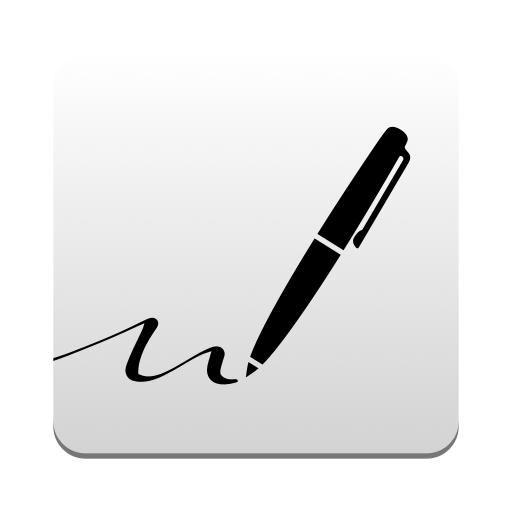Handwriting memo "a Paper"
Jouez sur PC avec BlueStacks - la plate-forme de jeu Android, approuvée par + 500M de joueurs.
Page Modifiée le: 30 octobre 2019
Play Handwriting memo "a Paper" on PC
Boundless drawing area and natural writing feeling are the biggest features.
Features
- Boundless drawing area
- Natural writing feeling by a three types of pen
- Simple interface and intuitive use
- Quick startup and response
- Unlimited undo/redo
- Share as image
- Zoom view and linefeed
- Highlighter pen (Semitransparent pen) support
- Landscape view support
- Auto save by long-tapping Android back button
- Five ruled line types: None / Horizontal / Vertical / Cross / Music (staff notation)
Jouez à Handwriting memo "a Paper" sur PC. C'est facile de commencer.
-
Téléchargez et installez BlueStacks sur votre PC
-
Connectez-vous à Google pour accéder au Play Store ou faites-le plus tard
-
Recherchez Handwriting memo "a Paper" dans la barre de recherche dans le coin supérieur droit
-
Cliquez pour installer Handwriting memo "a Paper" à partir des résultats de la recherche
-
Connectez-vous à Google (si vous avez ignoré l'étape 2) pour installer Handwriting memo "a Paper"
-
Cliquez sur l'icône Handwriting memo "a Paper" sur l'écran d'accueil pour commencer à jouer