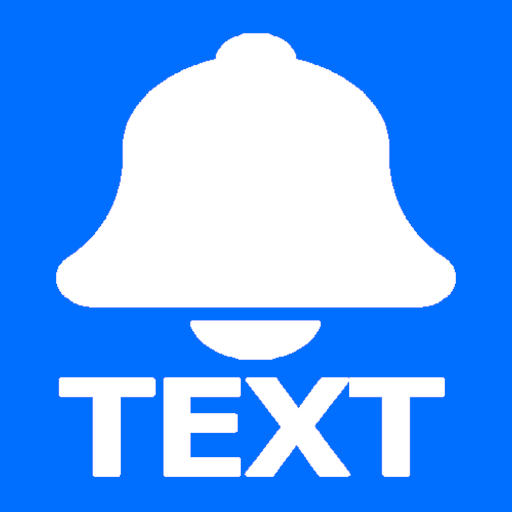صور الهوية
العب على الكمبيوتر الشخصي مع BlueStacks - نظام أندرويد للألعاب ، موثوق به من قبل أكثر من 500 مليون لاعب.
تم تعديل الصفحة في: 29/11/2024
Play ID Photo application on PC
It is also possible to save individual photo data.
The ability to retake the photos as many times as you like makes this perfect for creating ID photos of children too.
This app creates data that matches the general print size of photos - 4x6 size (101.6mm x 152.4mm).
You can print photos at home if you have a printer capable of printing photos from smartphones or digital cameras as the created file format is the same as that of photos taken on most smartphones and digital cameras (JPEG).
The size of the ID photo can be specified from the following options.
- height 51 × width 51mm (2 x 2 inches)
- height 25 × width 25mm (1 x 1 inches)
- height 45 × width 35mm
- height 50 × width 35mm (2 inches)
- height 48 × width 33mm
- height 35 × width 25mm (1 inch)
- height 45 × width 45mm
- height 40 × width 30mm
Other sizes of different height and width can also be specified.
You can also specify the number of cropped ID photos to be placed on a single photo print.
ID photos of different sizes can also be included on a single photo print.
Black and white (gray-scale) ID photos can also be created from a color photo.
The size of the finished print is 4x6 size (101.6mm x 152.4mm) by default, but you can change it.
العب صور الهوية على جهاز الكمبيوتر. من السهل البدء.
-
قم بتنزيل BlueStacks وتثبيته على جهاز الكمبيوتر الخاص بك
-
أكمل تسجيل الدخول إلى Google للوصول إلى متجر Play ، أو قم بذلك لاحقًا
-
ابحث عن صور الهوية في شريط البحث أعلى الزاوية اليمنى
-
انقر لتثبيت صور الهوية من نتائج البحث
-
أكمل تسجيل الدخول إلى Google (إذا تخطيت الخطوة 2) لتثبيت صور الهوية
-
انقر على أيقونة صور الهوية على الشاشة الرئيسية لبدء اللعب