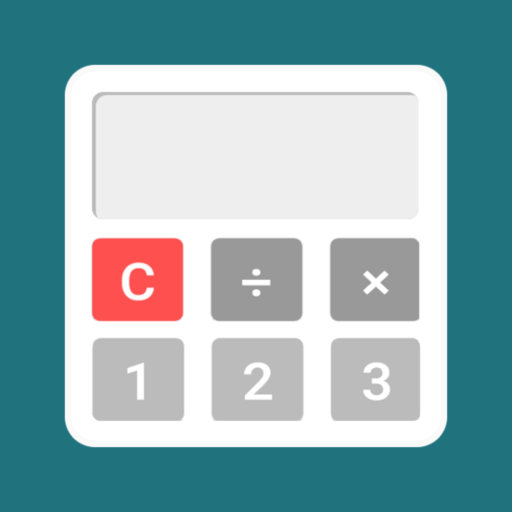證件照應用
Photography | siranet
在電腦上使用BlueStacks –受到5億以上的遊戲玩家所信任的Android遊戲平台。
Play ID Photo application on PC
You can easily create ID photo data from photographs taken with a smartphone.
It is also possible to save individual photo data.
The ability to retake the photos as many times as you like makes this perfect for creating ID photos of children too.
This app creates data that matches the general print size of photos - 4x6 size (101.6mm x 152.4mm).
You can print photos at home if you have a printer capable of printing photos from smartphones or digital cameras as the created file format is the same as that of photos taken on most smartphones and digital cameras (JPEG).
The size of the ID photo can be specified from the following options.
- height 51 × width 51mm (2 x 2 inches)
- height 25 × width 25mm (1 x 1 inches)
- height 45 × width 35mm
- height 50 × width 35mm (2 inches)
- height 48 × width 33mm
- height 35 × width 25mm (1 inch)
- height 45 × width 45mm
- height 40 × width 30mm
Other sizes of different height and width can also be specified.
You can also specify the number of cropped ID photos to be placed on a single photo print.
ID photos of different sizes can also be included on a single photo print.
Black and white (gray-scale) ID photos can also be created from a color photo.
The size of the finished print is 4x6 size (101.6mm x 152.4mm) by default, but you can change it.
It is also possible to save individual photo data.
The ability to retake the photos as many times as you like makes this perfect for creating ID photos of children too.
This app creates data that matches the general print size of photos - 4x6 size (101.6mm x 152.4mm).
You can print photos at home if you have a printer capable of printing photos from smartphones or digital cameras as the created file format is the same as that of photos taken on most smartphones and digital cameras (JPEG).
The size of the ID photo can be specified from the following options.
- height 51 × width 51mm (2 x 2 inches)
- height 25 × width 25mm (1 x 1 inches)
- height 45 × width 35mm
- height 50 × width 35mm (2 inches)
- height 48 × width 33mm
- height 35 × width 25mm (1 inch)
- height 45 × width 45mm
- height 40 × width 30mm
Other sizes of different height and width can also be specified.
You can also specify the number of cropped ID photos to be placed on a single photo print.
ID photos of different sizes can also be included on a single photo print.
Black and white (gray-scale) ID photos can also be created from a color photo.
The size of the finished print is 4x6 size (101.6mm x 152.4mm) by default, but you can change it.
在電腦上遊玩證件照應用 . 輕易上手.
-
在您的電腦上下載並安裝BlueStacks
-
完成Google登入後即可訪問Play商店,或等你需要訪問Play商店十再登入
-
在右上角的搜索欄中尋找 證件照應用
-
點擊以從搜索結果中安裝 證件照應用
-
完成Google登入(如果您跳過了步驟2),以安裝 證件照應用
-
在首頁畫面中點擊 證件照應用 圖標來啟動遊戲