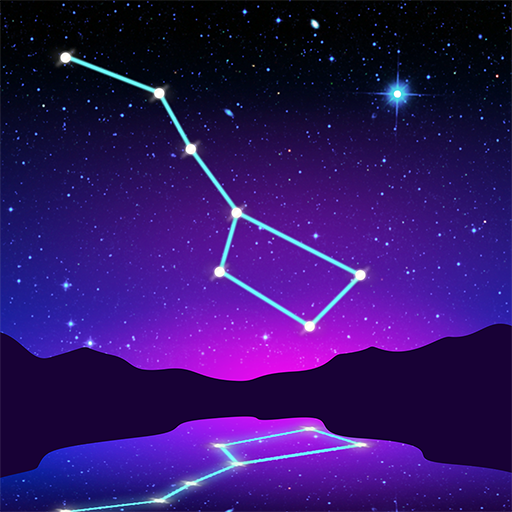별자리판
도구 | siranet
5억명 이상의 게이머가 신뢰하는 안드로이드 게임 플랫폼 BlueStacks으로 PC에서 플레이하세요.
Play Constellation Map on PC
Simply point your device towards the sky and this application will display the names of the stars, constellations and planets.*
You can check the orbital position of the planet in the solar system on a separate screen.
You can also display stars below the horizon.
You can display the names of about 100 bright stars, constellations, ecliptic, celestial equator, Deep Sky Objects, Celestial pole, and so on.
You can enlarge or reduce the display by spreading or narrowing (pinch operation) with two fingers.
Toggle display / non-display of constellation line, name etc. with double touch.
*This feature won't work with the devices that are not equipped with an acceleration sensor and a geomagnetic sensor.
---
How to launch the app by specifying the coordinates
If you want to launch this app from website by specifying equator coordinates, please prepare the following link.
(Example) V1489 Cygni (RA: 31.0664167 degrees , Dec: 40.11640741 degrees)
<a href="https://constellationmap-247c1.web.app/m/?link=https://constellationmap-247c1.web.app/maps?q=311.6064167,40.11640741,V1489%20Cygni">V1489 Cygni</a>
V1489 Cygni
You can check the orbital position of the planet in the solar system on a separate screen.
You can also display stars below the horizon.
You can display the names of about 100 bright stars, constellations, ecliptic, celestial equator, Deep Sky Objects, Celestial pole, and so on.
You can enlarge or reduce the display by spreading or narrowing (pinch operation) with two fingers.
Toggle display / non-display of constellation line, name etc. with double touch.
*This feature won't work with the devices that are not equipped with an acceleration sensor and a geomagnetic sensor.
---
How to launch the app by specifying the coordinates
If you want to launch this app from website by specifying equator coordinates, please prepare the following link.
(Example) V1489 Cygni (RA: 31.0664167 degrees , Dec: 40.11640741 degrees)
<a href="https://constellationmap-247c1.web.app/m/?link=https://constellationmap-247c1.web.app/maps?q=311.6064167,40.11640741,V1489%20Cygni">V1489 Cygni</a>
V1489 Cygni
PC에서 별자리판 플레이해보세요.
-
BlueStacks 다운로드하고 설치
-
Google Play 스토어에 로그인 하기(나중에 진행가능)
-
오른쪽 상단 코너에 별자리판 검색
-
검색 결과 중 별자리판 선택하여 설치
-
구글 로그인 진행(만약 2단계를 지나갔을 경우) 후 별자리판 설치
-
메인 홈화면에서 별자리판 선택하여 실행