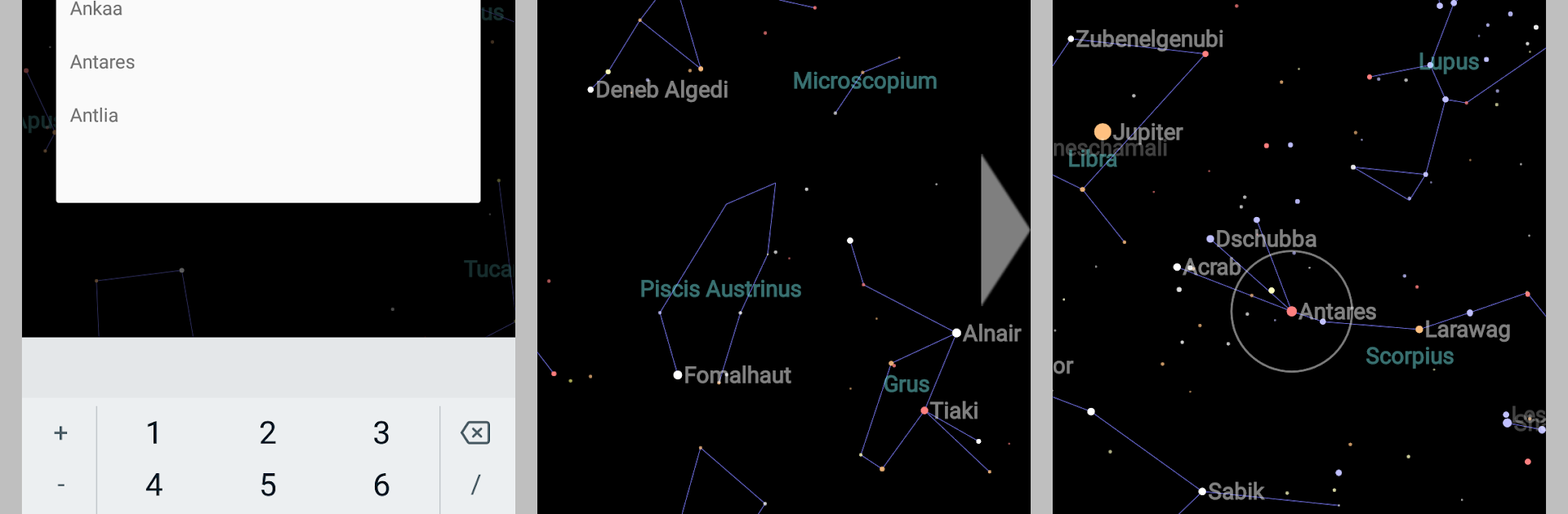
Mapa Celestial
Jogue no PC com BlueStacks - A Plataforma de Jogos Android, confiada por mais de 500 milhões de jogadores.
Página modificada em: Nov 20, 2025
Run Constellation Map on PC or Mac
What’s better than using Constellation Map by siranet? Well, try it on a big screen, on your PC or Mac, with BlueStacks to see the difference.
Constellation Map is one of those apps that makes stargazing really easy, even if someone doesn’t know much about space. Just point the device up at the night sky, and it’ll pop up with the names of stars, constellations, planets—anything out there. Want to see what’s beyond the horizon or check out what’s going on below your feet? That’s covered too. There’s extra details available, like the orbits of planets in the solar system—you can actually look at a whole other screen just for that, which is a nice touch. The app manages to pack in a lot: names of bright stars, constellations, the ecliptic, celestial equator, deep sky objects, even the International Space Station if it’s up there.
If someone’s using it on PC with BlueStacks, navigation’s just as smooth. Pinch zooming is possible with the mouse, zooming in or out to get close to different sky sections, and toggling labels or lines is just a quick double-click. There are a lot of customizations too—just display the constellation lines, or just the names, or both, depending on what’s needed. It really feels like having a sky map without needing to dig through settings menus. The device does need the right sensors for the sky-pointing part, but even just scrolling around the map and exploring everything is interesting for anyone curious about space. And if someone wants to check a really specific star or position, it’s possible to launch it to certain coordinates, which is neat for the more detail-oriented. It’s straightforward and gives a full view of the sky without overcomplicating things.
Switch to BlueStacks and make the most of your apps on your PC or Mac.
Jogue Mapa Celestial no PC. É fácil começar.
-
Baixe e instale o BlueStacks no seu PC
-
Conclua o login do Google para acessar a Play Store ou faça isso mais tarde
-
Procure por Mapa Celestial na barra de pesquisa no canto superior direito
-
Clique para instalar Mapa Celestial a partir dos resultados da pesquisa
-
Conclua o login do Google (caso você pulou a etapa 2) para instalar o Mapa Celestial
-
Clique no ícone do Mapa Celestial na tela inicial para começar a jogar
