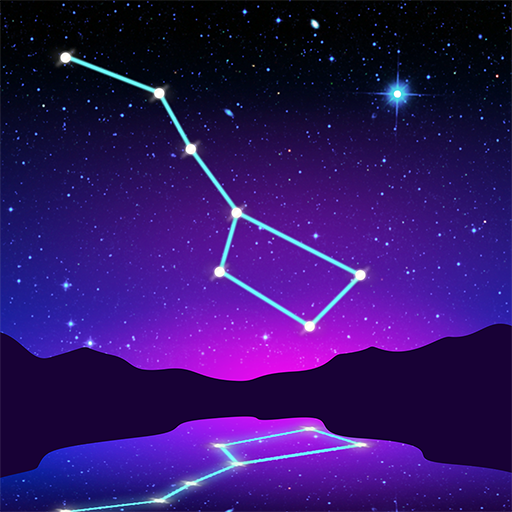Звездная карта
Играйте на ПК с BlueStacks – игровой платформе для приложений на Android. Нас выбирают более 500 млн. игроков.
Страница изменена: 15 января 2020 г.
Play Constellation Map on PC
You can check the orbital position of the planet in the solar system on a separate screen.
You can also display stars below the horizon.
You can display the names of about 100 bright stars, constellations, ecliptic, celestial equator, Deep Sky Objects, Celestial pole, and so on.
You can enlarge or reduce the display by spreading or narrowing (pinch operation) with two fingers.
Toggle display / non-display of constellation line, name etc. with double touch.
*This feature won't work with the devices that are not equipped with an acceleration sensor and a geomagnetic sensor.
---
How to launch the app by specifying the coordinates
If you want to launch this app from website by specifying equator coordinates, please prepare the following link.
(Example) V1489 Cygni (RA: 31.0664167 degrees , Dec: 40.11640741 degrees)
<a href="https://constellationmap-247c1.web.app/m/?link=https://constellationmap-247c1.web.app/maps?q=311.6064167,40.11640741,V1489%20Cygni">V1489 Cygni</a>
V1489 Cygni
Играйте в игру Звездная карта на ПК. Это легко и просто.
-
Скачайте и установите BlueStacks на ПК.
-
Войдите в аккаунт Google, чтобы получить доступ к Google Play, или сделайте это позже.
-
В поле поиска, которое находится в правой части экрана, введите название игры – Звездная карта.
-
Среди результатов поиска найдите игру Звездная карта и нажмите на кнопку "Установить".
-
Завершите авторизацию в Google (если вы пропустили этот шаг в начале) и установите игру Звездная карта.
-
Нажмите на ярлык игры Звездная карта на главном экране, чтобы начать играть.